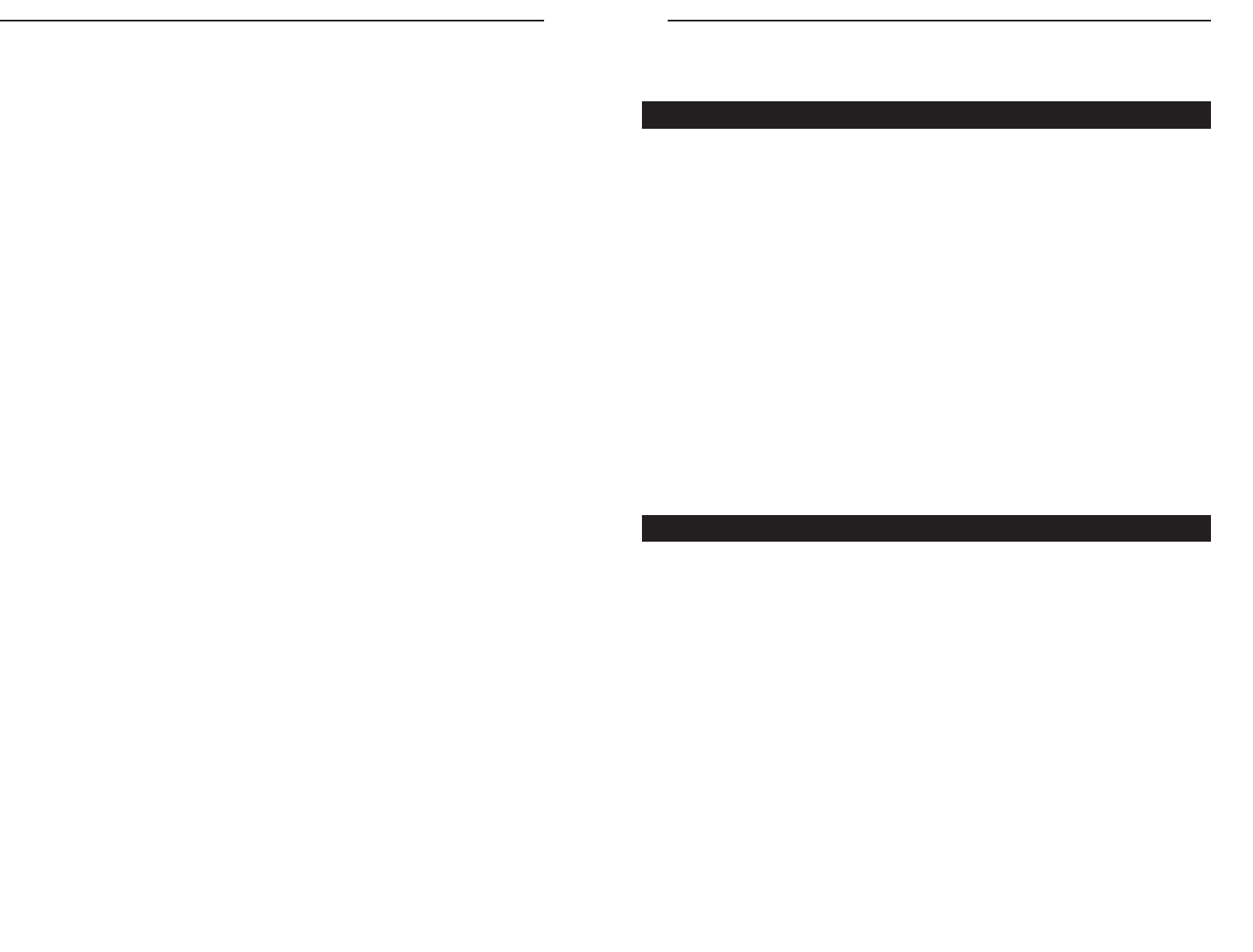
ADSL Ethernet Modem
Introduction
The Instant Broadband
TM
ADSL Ethernet Modem
Congratulations on the purchase of your new Instant Broadband
TM
ADSL
Ethernet Modem. With ADSL’s high-speed Internet access, now you can enjoy
the full potential of Internet applications.
Now you can make the most of the Internet and surf the web at speeds you
never imagined possible. ADSL broadband service means no more waiting for
slow downloads even the most graphic-intensive web pages load in seconds. If
you’re looking for convenience and affordability, the Instant Broadband™
ADSL Ethernet Modem really delivers! The Instant Broadband™ ADSL
Ethernet Modem also makes sharing your high-speed Internet connection easy.
Just connect the ADSL Ethernet Modem to your Ethernet network, and you’re
ready to go.
So if you’re ready for broadband speed, then you’re ready for the Instant
Broadband™ ADSL Ethernet Modem from Linksys. It’s the easiest and most
affordable way to harness the full potential of the Internet.
Features
• Compliant with ANSI T1.413 Issue 2, ITU-T G.dmt (G.992.1), and ITU-T
G.lite (G.992.2) Standards
• Dedicated Connection
• Download Speeds of up to 8Mbps
• Upload Speeds of up to 800 Kbps
• No Second Phone Line Required
• Support 10Mbps half-duplex Mode for LAN
Table of Contents
Introduction 1
The Instant Broadband
TM
ADSL Ethernet Modem 1
Features 1
Package Contents 2
System Requirements 2
Getting to Know the ADSL Ethernet Modem 3
Overview 3
The ADSL Ethernet Modem’s Rear Panel 3
The ADSL Ethernet Modem’s Front Panel 4
Connecting the ADSL Ethernet Modem to Your PC 5
Troubleshooting 6
Appendix 7
Installing the TCP/IP Protocol 7
Glossary 9
Specifications 14
Environmental 15
Warranty Information 16
Contact Information 17
1
Instant Broadband
TM
Series














