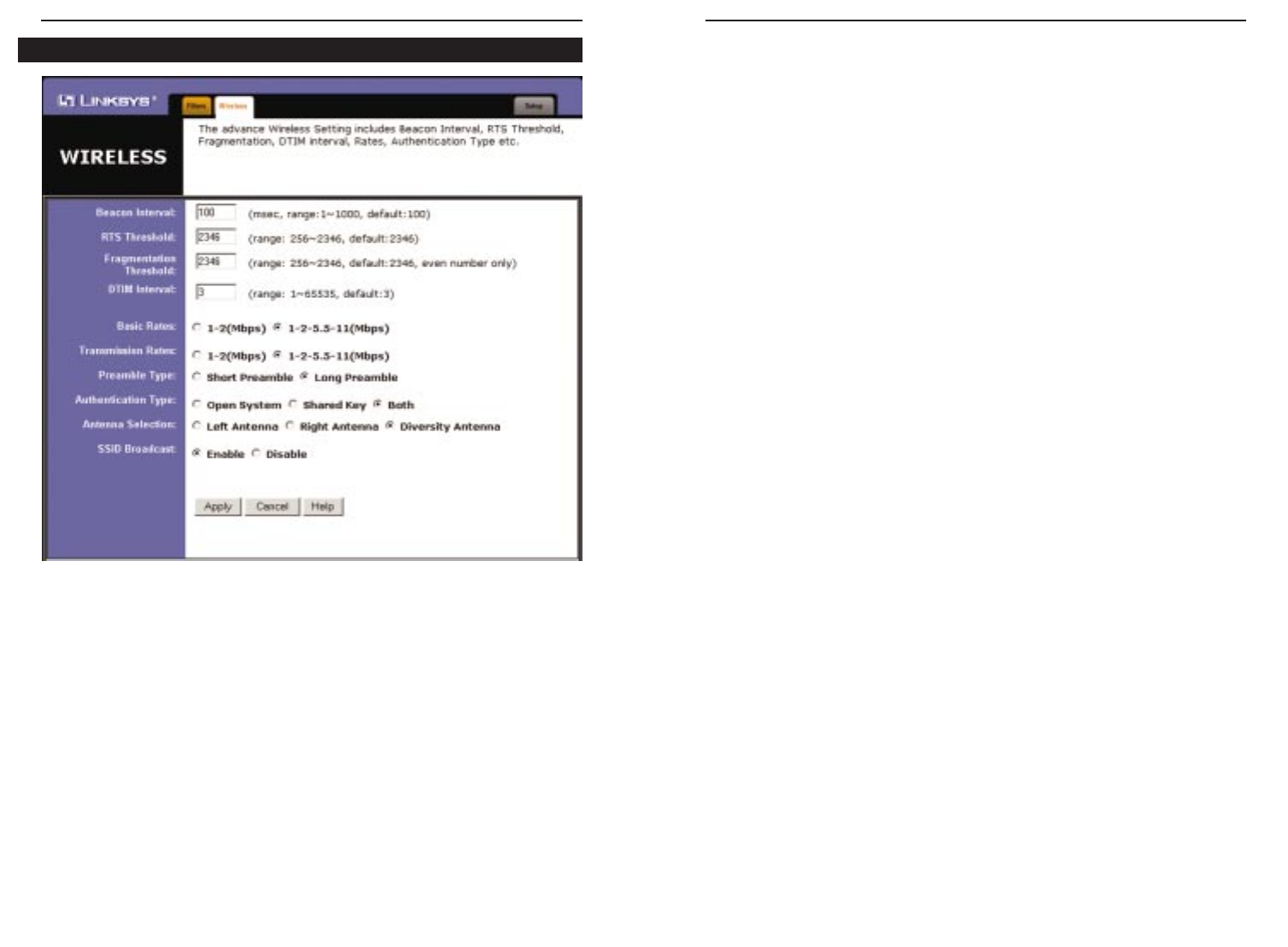
Wireless Network Access Point
29
Instant Wireless
®
Series
Before making any changes to the Wireless tab, shown in Figure 6-12, please
check your wireless settings on your other systems, as these changes will alter
the effectiveness of the Access Point. In most cases, these wireless settings do
not need to be changed.
• Beacon Interval. This value indicates the frequency interval of the beacon.
A beacon is a packet broadcast by the Access Point to keep the network syn-
chronized. A beacon includes the wireless LAN service area, the AP
address, the Broadcast destination addresses, a time stamp, Delivery Traffic
Indicator Maps, and the Traffic Indicator Message (TIM).
28
• RTS Threshold. This value should remain at its default setting of 2346.
Should you encounter inconsistent data flow, only minor reductions are rec-
ommended.
• Fragmentation Threshold. This value specifies the maximum size for a
packet before data is fragmented into multiple packets. It should remain at
its default setting of 2346. A smaller setting means smaller packets, which
will create more packets for each transmission. Only minor reductions of
this value are recommended.
• DTIM Interval. This value indicates the interval of the Delivery Traffic
Indication Message (DTIM). A DTIM field is a countdown field informing
clients of the next window for listening to broadcast and multicast mes-
sages. When the Access Point has buffered broadcast or multicast messages
for associated clients, it sends the next DTIM with a DTIM Interval value.
Access Point Clients hear the beacons and awaken to receive the broadcast
and multicast messages.
• Basic Rates. The basic rate is the minimum speed at which a wireless client
is allowed to connect to the Access Point.
• Transmission Rates.The transmission rates should be set depending on the
speed of your wireless network. You must select 1-2 (Mbps) if you have
older 802.11 compliant equipment on your network, such as wireless
adapters that support only 1 or 2 Mbps. Selecting 1-2 (Mbps), however,
does NOT limit the transmission rates of faster adapters.
• Preamble Type. The preamble defines the length of the CRC block for
communication between the Access Point and a roaming wireless network
adapter. (High network traffic areas should use the shorter preamble type.)
Select the appropriate preamble type and click the Apply button to set it.
All wireless points (nodes) on your network should use the same preamble
type.
• Authentication Type. You may choose between Open System, Shared
Key, and Both. The Authentication Type default is set to Open System.
Shared Key is when both the sender and the recipient share a secret key. All
points on your network must use the same authentication type. It is recom-
mended that you use the default setting.
• Antenna Selection. This selection is for choosing which antenna transmits
data. By default, the Diversity Antenna selection, used to increase recep-
tion, is chosen.
The Wireless Tab
Figure 6-12


















