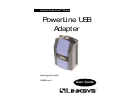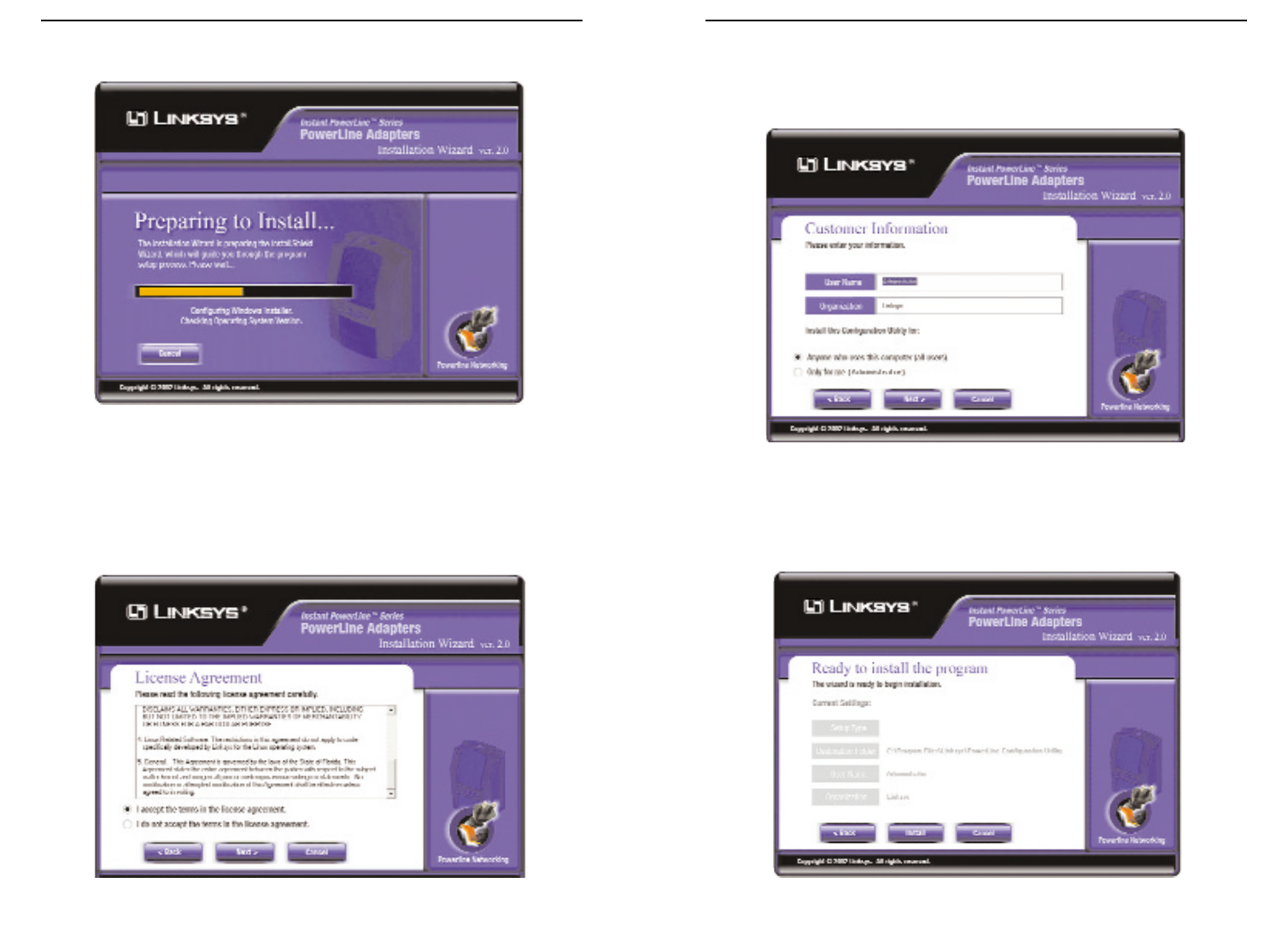
PowerLine USB Adapter
4. Enter your User Name and Organization on the screen shown in Figure 4-
4. Select Anyone who uses this computer (all users) to install a shortcut
to the PowerLine Configuration Utility on every user’s desktop. Then click
the Next button to continue.
5. The screen in Figure 4-5 will appear next. It will list the current settings of
Setup Type, Destination Folder, User Name, and Organization. Click the
Install button to begin installation of the PowerLine Configuration Utility.
Click the Cancel button to end the installation. To return to the previous
screen, click the Back button.
7
Instant PowerLine
TM
Series
2. As the installation starts, you will see the screen shown in Figure 4-2.
3. The License Agreement screen appears next, shown in Figure 4-3. Read the
license agreement. To continue the installation, you must accept the terms
of the license agreement. Click the radio button next to I accept the terms
in the license agreement, and click the Next button. If you do not accept
these terms, then click the Cancel button to end the installation. To return
to the previous screen, click the Back button.
6
Figure 4-4
Figure 4-5
Figure 4-2
Figure 4-3