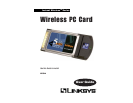Wireless PC Card
6. The Setup Wizard will automatically select a channel for your use in the
Ad-Hoc Mode at this time. If you want to specify a channel, after you
install the Wireless PC Card, refer to “Chapter 7:Configuration of the
Wireless PC Card, “and use the WLAN Monitor.
7. Enter in the name of your SSID (Service Set Identifier) for your Ad-Hoc or
Infrastructure setting. The SSID must be identical for all points in the net-
work. The SSID may be up to 32 characters in length, may include any
character on the keyboard, but is case sensitive. If you are unsure, use the
default value of “linksys.” Click the Next button. (See Figure 3-8.)
Instant Wireless
TM
Series
9
Figure 3-8
Unlike wired networks, wireless networks have two different modes in which
they may be set up: Infrastructure and Ad-Hoc. Choosing between these two
modes depends on whether or not the wireless network needs to share data or
peripherals with a wired network or not.
If the computers on the wireless network need to be accessible by a wired net-
work or need to share a peripheral, such as a printer, with the wired network
computers, the wireless network should be set up in the Infrastructure mode.
The basis of Infrastructure mode centers around an access point, which serves
as the main point of communications in a wireless network (see Figure 3-6).
Access points transmit data to PCs that are equipped with wireless network
cards, which can
roam within a cer-
tain radial range of
the access point.
Multiple access
points can be
arranged to work
in succession to
extend the roam-
ing range, and can
be set up to com-
municate with
your Ethernet
hardware as well.
If the wireless network is relatively small and needs to share resources only
with the other computers on the wireless network, then the Ad-Hoc mode can
be used (shown in Figure 3-7). Ad-Hoc mode allows computers that are
equipped with Wireless PC Cards to communicate directly with each other and
eliminate the need for an access point. The drawback of this mode is that wire-
less-equipped computers are not able to communicate with computers on a
wired network. And,
communication
between the wireless-
equipped computers
is limited by the dis-
tance and interfer-
ence directly between
them.
8
Ad-Hoc versus Infrastructure Mode
Figure 3-6
Figure 3-7