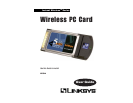Wireless PC Card
Instant Wireless
TM
Series
8. The screen shown in Figure 3-9 will appear next. The Wizard will ask you
to review your settings before starting to copy files. Select Back to review
or change any settings, or select Next if you are satisfied with your settings.
Click the Cancel button if you need to stop the installation.
9. The next screen is Figure 3-10. The InstallShield Wizard will begin copy-
ing the files. The bar in the middle of the screen below shows the percent-
age of the files that are copied.
10. The screen in Figure 3-11 may appear. Click on the Yes button if you want
to continue the installation. Click on the No button if you want to cancel the
installation.
11. After the Wireless PC Card Setup Wizard is successfully installed, the
screen in Figure 3-12 will appear.
You have now completed the installation of your Wireless PC Card Setup
Wizard. To Install the Wireless PC Card, please go to Chapter 4: Installation
of the Wireless PC Card.
Figure 3-11
Figure 3-12
1110
Figure 3-9
Figure 3-10