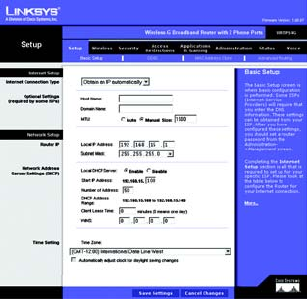
Wireless-G Broadband Router with 2 Phone Ports
17
Chapter 5: Configuring the Router
The Setup Tab - Basic Setup
The Setup Tab - Basic Setup
The Basic Setup screen is the first screen you see when you access the Web-based Utility.
Internet Setup
The Internet Setup section configures the Router for your Internet connection type. This information can be
obtained from your ISP.
Internet Connection Type
The Router supports three connection types: Obtain an IP automatically, Static IP, and PPPoE. Each Basic Setup
screen and available features will differ depending on what kind of connection type you select.
Obtain an IP automatically
By default, the Router’s Internet Connection Type is set to Obtain an IP automatically, and it should be
used only if your ISP supports DHCP or you are connecting through a dynamic IP address.
Figure 5-3: Setup Tab - Basic Setup
(Obtain an IP automatically)


















