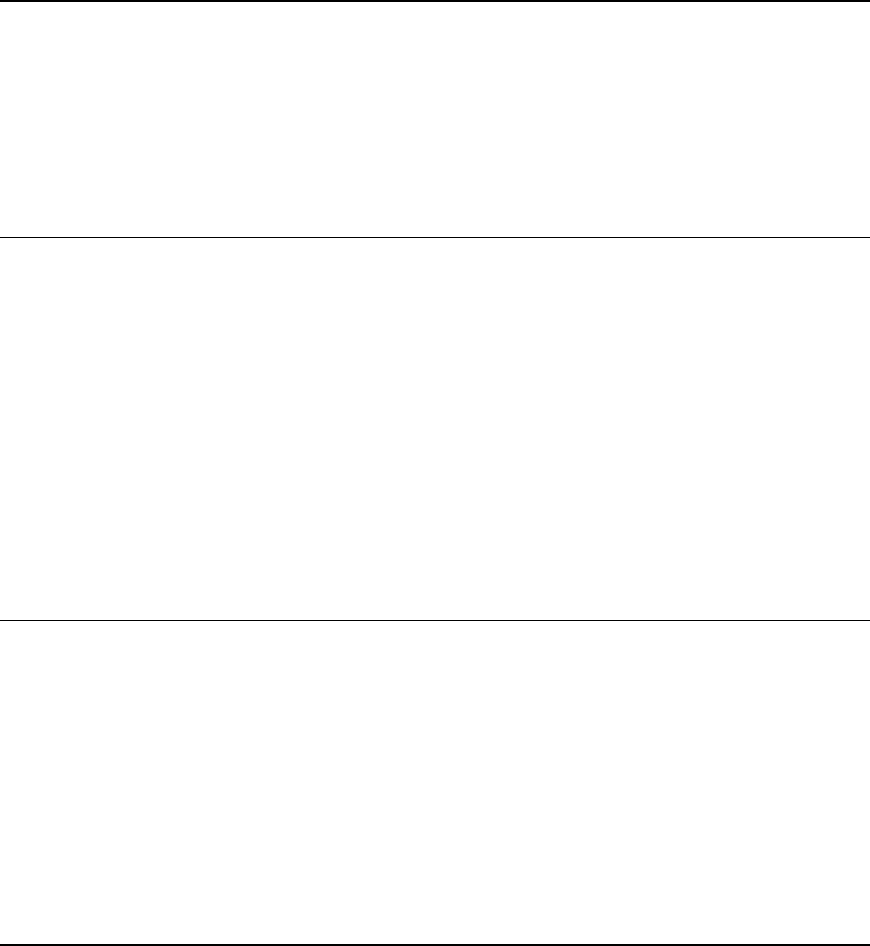
Step 6 – Configure Outbound Route.
You can now treat the SPA400 like any other trunk. To add an
outbound router (eg, dial 9 to dial out the SPA400)
Outbound Routes -> Add Route
Route Name: SPA400PSTN (this can be anything)
Route Password: Blank
Emergency Dialing: Unticked
Intra Company Route: Unticked
Dial Patterns: 9|.
Trunk Sequence: SPA400
Click Submit Changes
Step 7 – Configure Inbound Route.
This will setup an inbound route for people who call the PSTN lines
plugged into the SPA400.
Setup -> Inbound Routes -> Add Incoming Route
DID Number: SPA400 (case sensitive)
Caller ID Number: Blank
Zaptel Channel: Blank
Fax Handling
Leave as is
Select the Destination
Click Submit
Click the Red “Apply Configuration Changes” to reload asterisk










