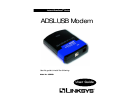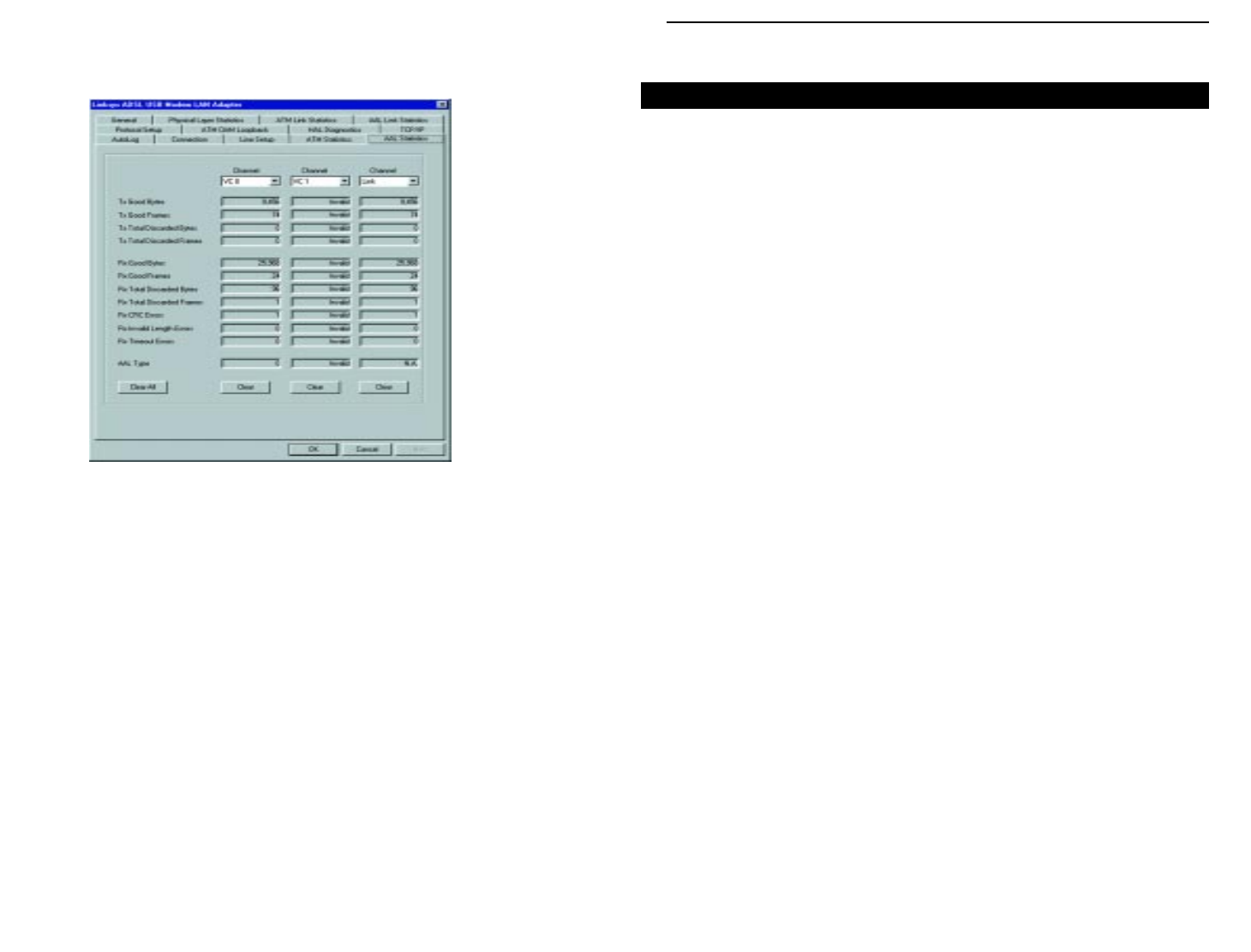
25
ADSL USB Modem
Troubleshooting
Common Problems and Solutions
This section offers solutions to common issues that may occur during the
installation and operation of your ADSL USB Modem.
1. Which protocols might I need to use with my ADSL USB Modem?
• Refer to the documentation or manual provided by your ISP for details.
The protocol required in your configuration depends on the equipment
used by your DSL service provider. There are several possibilities:
a. Point-to-Point Protocol Over ATM (PPPoA) (RFC 2364) - PPP
provides session setup, user authentication (login), and encapsulation
for upper-layer protocols such as IP (Internet Protocol). The use of
PPP makes the modem appear as a dial modem to the operating sys
tem. Dial-Up Networking is used to establish a connection. PPP is
supported by either the WAN (Wide Area Network) driver or the
ATM driver.
b. Bridged/Routed Ethernet/IP over ATM (RFC 1483) - This proto-
col makes the modem appear as a local area network (LAN) device
to the operating system.
c. Point-to-Point Protocol Over Ethernet (PPPoE) (RFC 2516) - PPP
provides session setup, user authentication (login), and encapsulation
for upper-layer protocols such as IP (Internet Protocol). PPP makes
the modem appear as a dial modem to the operating system. Dial-Up
Networking is used to establish a connection. The protocol must be
supported by WinPoet or Enternet 300 logon software on the RFC
1483 driver.
2. Installing the driver software resulted in unexpected errors or warnings.
Uninstall the ADSL USB Modem driver by doing the following:
a. Go to Start, Settings, Control Panel, and click on Add/Remove
Programs.
b. Highlight Linksys ADSL USB Modem.
c. Close the Control Panel window, and remove the program.
18. Click on the AAL Statistics tab to display information about your current
AAL statistics.
Instant Broadband
TM
Series