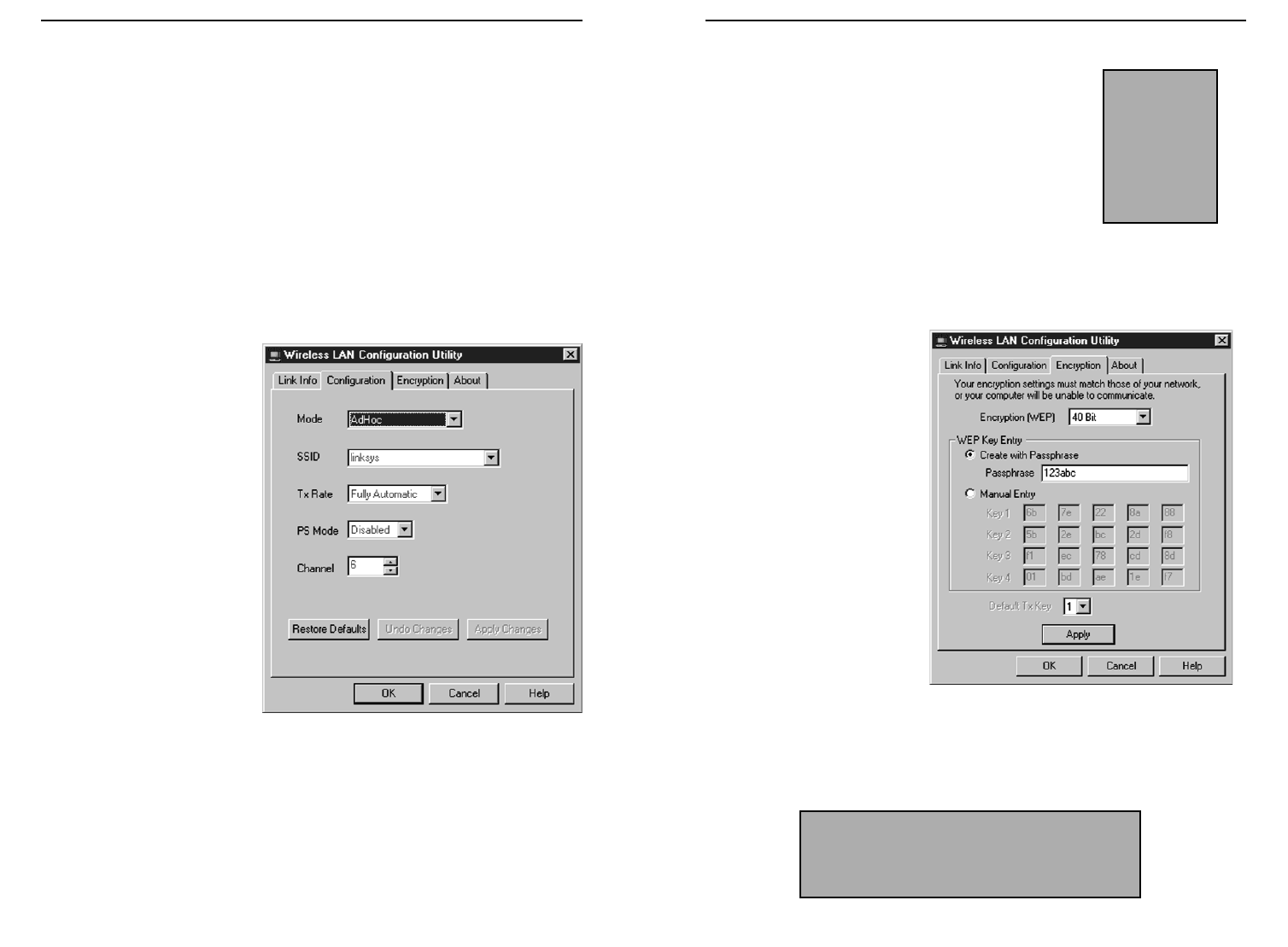
PCI Adapter
53
Instant Wireless
TM
Series
52
ENCRYPTION
The 40-bit or 128-bit WEP keys can be generated from
a user-defined passphrase or entered manually.
An acronym for Wired Equivalent Privacy, WEP is an
encryption scheme used to protect your wireless data
communications. WEP uses a combination of 40-bit or
128-bit keys to provide access control to your network
and encryption security for every data transmission. To
decode a data transmission, each point in a network must use an identical 40-bit
or 128-bit key. When using 40-bit encryption, remember that it is identical to
and compatible with 60-bit encryption. Higher encryption levels mean higher
levels of security, but, due to the complexity of the encryption, they may mean
decreased network performance.
Encryption (WEP) can be set
to Disabled, 40-bit, or 128-bit.
Once enabled, you can create
an encryption key by using a
Passphrase, or by entering the
key manually.
(The Passphrase method is rec-
ommended; however, you may
need to enter a manual key in
order to meet the requirements
of existing wireless equipment
on your network. If you are
unsure, check your other wire-
less PCs’settings.)
The Passphrase can be any
text string with a maximum of
31 alphanumeric characters
and is strongly recommended
because it is the easiest way to generate WEP keys.
Once you have chosen your key encryption method and entered either the
Passphrase or manual key, click the Apply button. Then click the OK button
and the encryption portion of the setup is complete.
Note: Please
make sure that
each point in
your wireless
network is set at
an identical
WEP value.
Note: Not all Wireless Access Points or Adapters
support 128-bit WEP Encryption, which may
result in network errors. Check your wireless
device’s documentation for more information.
CONFIGURATION
The Configuration screen allows you to customize the settings for the Network
PC Card, the PCI Adapter, and your wireless network.
The Mode setting determines the architecture of your wireless network. Select
Ad-Hoc or Infrastructure Mode depending on your network type. The Ad-
Hoc mode is used for a simple peer-to-peer network and allows the sharing of
local resources only between Network PC Cards without needing a wireless
Access Point. The Infrastructure mode allows a wireless network to be inte-
grated into an existed, wired network through an Access Point. Infrastructure
networks permit roaming between Access Points while maintaining a connec-
tion to all network resources.
An acronym for Service Set
Identifier, SSID is the unique
name shared among all points
in a wireless network. The
SSID must be identical for all
points in the network. It is
case sensitive and must not
exceed 32 characters.
The Tx Rate field shows the
current transfer rate for the
Network PC Card. To optimize
performance and range, the
TX Rate should be set to Fully
Automatic, which will auto-
matically adjust the transfer
speed for best performance
and longest range.
Power Saving Mode, or PS Mode, enables or disables the power saving features
of your Network PC Card.
The Channel setting specifies the channel used in wireless communication and
should be set to the same channel as the other points in the wireless net-
work.This setting can only be adjusted in AdHoc mode.


















