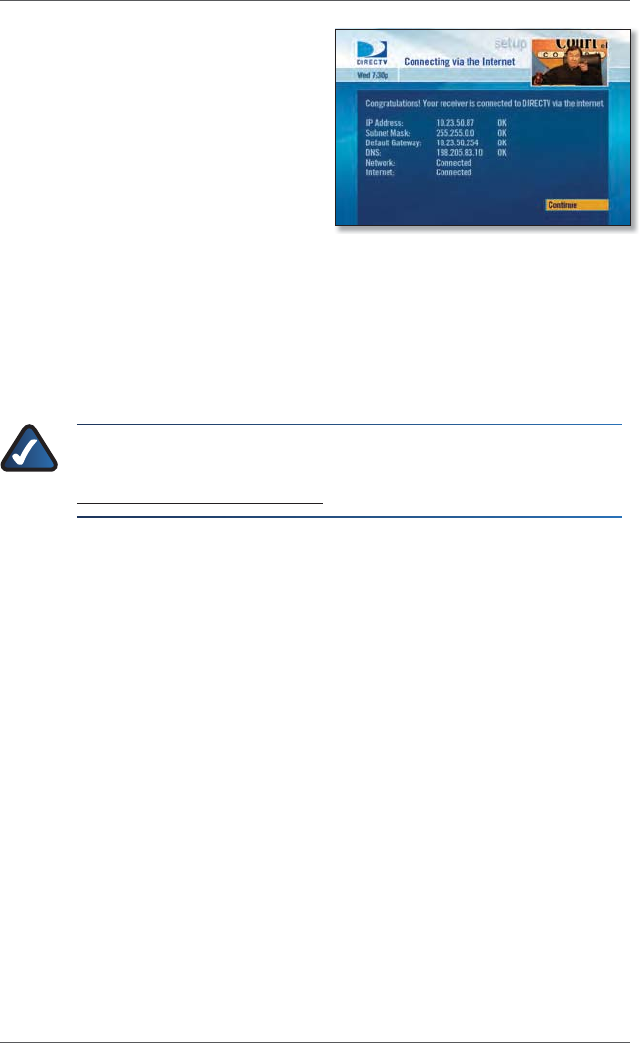
SetupWGA600N
13Dual-Band Wireless-N Gaming Adapter Internet Connection Kit
J. To proceed, select Continue.
When the DIRECTV Receiver is
connected to the Internet, the
Congratulations screen appears.
If you do not see the
K. Congratulations screen, unplug the Ethernet
cable from the DIRECTV Receiver for ten seconds. Then plug it back
in, and follow the instructions in the section, “2: Setup”. Otherwise, call
DIRECTV at the number provided below.
Congratulations! Setup is complete.
:NOTE 8 If you are having difficulty connecting to the Internet or
need more information, visit the DIRECTV website at
www.directv.com/ondemand, or call DIRECTV at 1-800-531-5000.
Connecting to the Internet


















