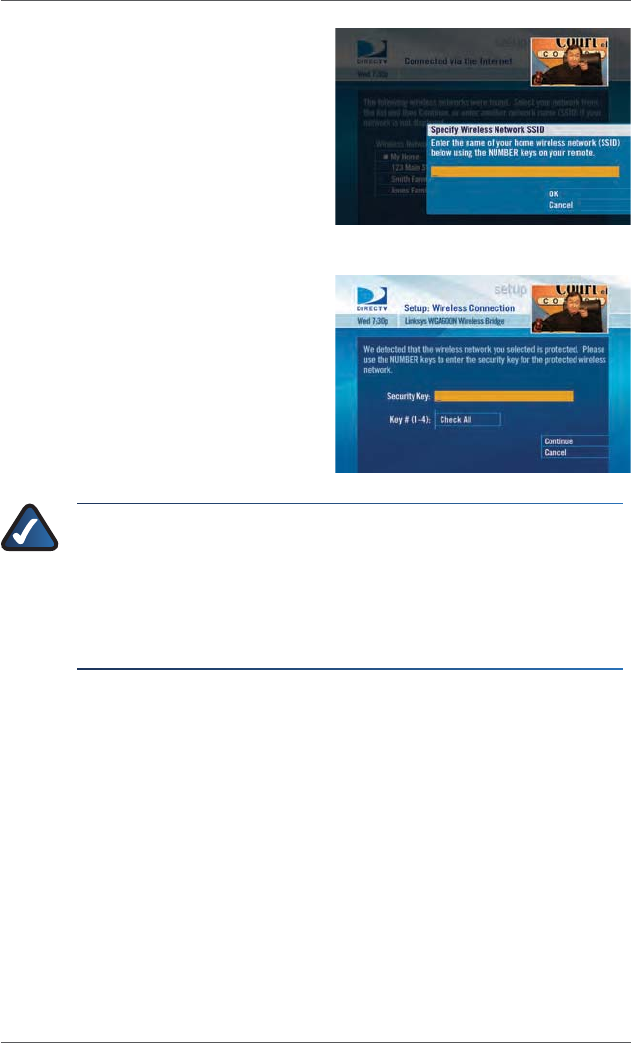
Setup WGA600N
8 Dual-Band Wireless-N Gaming Adapter Internet Connection Kit
1. Enter your hidden network
name (SSID), and then
select OK. Refer to Note 5
for help.
2. If your network uses
security, then enter the
security key, and select
Continue. Refer to Note 5
for help.
:NOTE 5 Use the number keypad on your DIRECTV Remote
to enter characters. For different characters, press the button
repeatedly until you see the desired characters. If you are
entering the security key, press the down arrow, NOT the right
arrow, and then select Continue. (If you press the right arrow, you
will enter a space and will not be able to proceed.)
If your network does not use wireless security, then the next screen you C.
see will be in step E. Proceed to step E, and follow the instructions on
the screen in step E.
Enter Wireless Network Name (SSID)
Enter Security Key


















