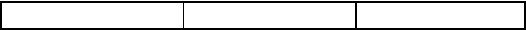
MULTI-LEVEL DEFINITION
This feature can increase the apparent number of programmablekeys by
allowing you to program different levels into any cell. For every
different level you program you must select another key to be a “SHIFT
LEVEL” key. Programming is accomplished in the normal manner. After
programming the base level a separator bar must be entered to separate
the base level from the second level. You can program more than
two levels per cell. For example, if you needed to program small coffee,
medium coffee, and large coffee into one cell follow the procedure
outlined below:
1. Select a blank cell (L11) and enter the most common coffee first
(medium coffee). Mark the legend sheet for this cell COFFEE.
2. Enter the separator bar by depressing and holding the ALT key
and pressing the letter S. A solid line will appear on the
programming line immediately following the last character typed.
3. Enter the second level (small coffee) followed by another
separator.
4. Enter the third level of information (large coffee). The entire
programming line should look like the following:
5. Select a blank location (L14) to become the first level shift
position. Mark the legend sheet for this location SMALL.
6. Change the programming mode of this cell to scan-code mode
(F8). Depress and hold the ALT key while pressing the letter A.
A triangle inside brackets (< >) will appear on the programming
line. This key when depressed and held will activate all keys that
have a second level.
7. Select another blank location (L15). This will become the second
level shift position (will activate the third level of information). Mark
the legend sheet for this position LARGE.
14
MEDIUM COFFEE SMALL COFFEE LARGE COFFEE
L11


















