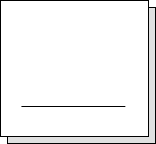
The LK7000 keyboard, working in conjunction with the LK7000.EXE
utility software, can perform the following powerful functions:
*Save programmed data as a template file (.TPL) in both the keyboard
and the hard drive of the computer. To save programmed data to the
keyboard use the W (Write to keyboard) option of the Data Transfer
Menu. To save programmed data to the hard drive use the S (Save file
to disk) option of the Data Transfer Menu.
* Load (L) a previously programmed template from the hard disk into the
computer’s volatile RAM memory. The same template can then be
written (W) into the non-volatile memory of the keyboard. This process,
as an example, allows a restaurant to change from a breakfast menu to
a lunch menu within 7 seconds.
*Enables the computer to read (R) a template stored in the LK7000.
That template can then be saved (S) to the hard disk for future use.
* Display a list of templates that have been stored onto the hard disk
within the LK7000 directory. From the Data Transfer Menu select F for
File List. The computer’s monitor will display the list of .TPL files stored
in the LK7000 directory.
* Interruption of the programming process to shell out to DOS (D) to
perform other operations. To return to the programming process type
EXIT at the DOS prompt.
NOTE:
Never shell out of windows to work in this utility program.
D
os shell
F
ile list (*.tpl)
L
oad file from disk
R
ead from keyboard
S
ave file to disk
W
rite to keyboard
Press
ESC
to Quit
17
Boot up computer in DOS.


















