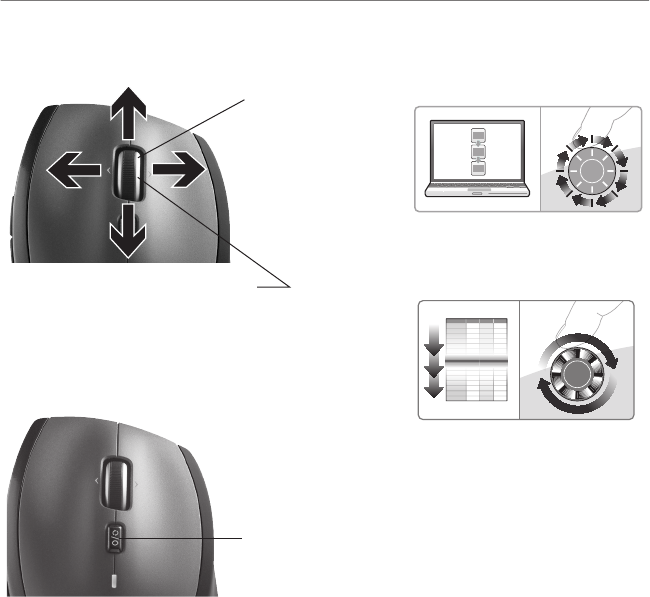
English 13
Gettingstartedwith
Scrolltoggle
Withtheickofaswitch,changebetweenprecision
(click-to-click)scrollingandhyper-fastscrolling.
Mousefeatures
1
1
2
3
Precisionscrolling
Hyper-fastscrolling
Useclick-to-clickmodetonavigatelists
orslides.
Thewheelspinsfreely,allowingyou
toythroughlongdocumentsand
Webpages.
MicroGearprecisionscrollwheel
Tiltwheelforside-to-side(horizontal)scrolling
throughspreadsheetsorwidedocuments.
Thescrollwheeldoublesasamiddlebutton.
Pressdowntouseandpressagaintorelease.
Zoom
Pressscrollwheel
tozoom.


















