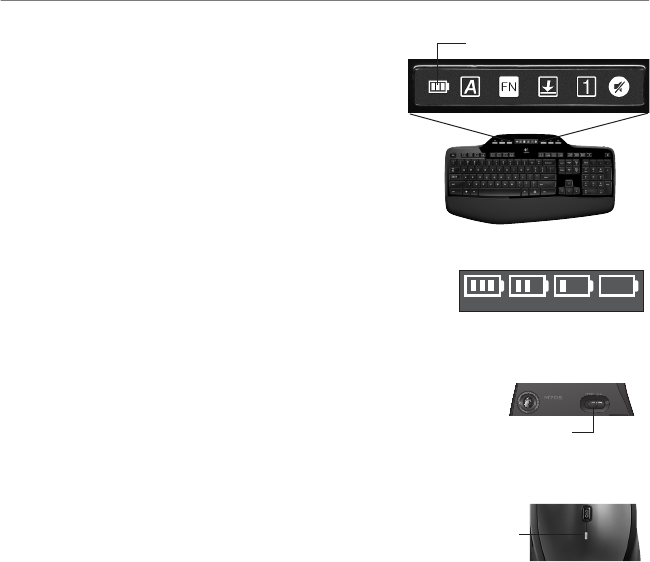
English 17
Gettingstartedwith
Batterymanagement
Howtocheckthebatterylevelforthemouse
Option1:TurnthemouseoffthenbackonusingtheOn/Offswitch
onthemousebottom.IftheLEDontopofthemouseglowsgreen
for10seconds,thebatteriesaregood.IftheLEDblinksred,thebattery
levelhasdroppedto10%andyouhaveonlyafewdaysofbattery
powerleft.
Option2:LaunchtheSetPointSoftware,andclicktheMouseBattery
tabtoseethecurrentbatterylevelofthemouse.
*Batterylifevarieswithusageandcomputingconditions.Heavyusageusuallyresultsinshorterbatterylife.
Howtocheckthebatterylevelforthekeyboard
ThebatteryicononthekeyboardLCDshowsthecurrentbattery
levelforthekeyboard.Asthebatteryleveldecreases,thebattery
iconshowshowmuchbatterypowerremains,asshownintheimage
totheright.
Mousebottom
On/Off
switch
LED
Mousetop
Batteryicon
100%
60% 30% 10%
Yourkeyboardandmousehaveuptothreeyears
ofbatterylife.*
Batterysleepmode
Didyouknowthatyourkeyboardandmousegointo
sleepmodeafteryoustopusingthemforafewminutes?
Thisfeaturehelpslimitbatteryusageandeliminates
theneedtokeepswitchingyourdevicesonandoff.
Bothyourkeyboardandmouseareupandrunning
immediatelyonceyoubeginusingthemagain.


















