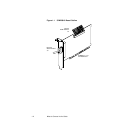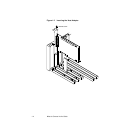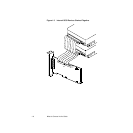Connecting Internal SCSI Devices 1-7
1.2.1 Completing the Installation
Step 1. The bracket around the end connector (J3) should fit where the
blank bracket panel was removed. Secure the bracket with the
bracket screw.
Step 2. Replace the cover as described in your computer
documentation.
1.2.2 Connecting External SCSI Devices
Step 1. If you need to connect external SCSI devices to the SYM20810
host adapter, plug the 50-pin connector on one end of a
shielded external SCSI cable into the host adapter SCSI
connector J3. This connector is now bracketed to the back
panel of your computer. Figure 1.4 shows how this connection
is made.
Step 2. Plug the 50-pin connector on the other end of the SCSI cable
into the SCSI connector on the peripheral device. This
connection is shown in Figure 1.4.
Step 3. If you wish to connect more than one device to the host
adapter, use shielded cables to chain them together as
illustrated in Figure 1.4.
Step 4. Terminate the SCSI bus as described in the section Section
1.2.3, “SCSI Bus Termination,” page 1-9.