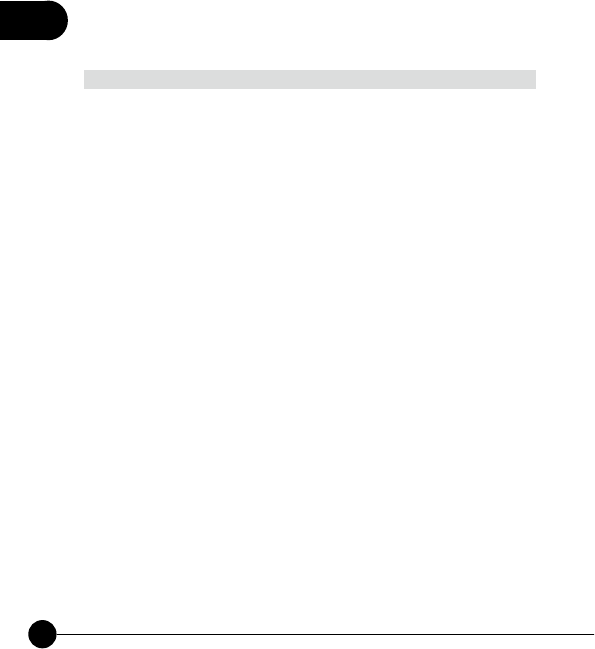
4
68
GW-DS300N
4.6 Event Log
Click on the“Event Log”tab on the homepage of the AP mode, the page
will display the happened events after start up GW-DS300N The Event
Log page will show you the time and the description of every event
happened on Soft AP.
Items Descriptions
Event Time Here shows the time when event happened.
(yy/mm/dd-hh:mm:ss)
Message The utility will depict every event happened on the
Soft AP, including restart AP or station is failed to
link or success to link, and so on.
Clear Click this button to delete all the previous event logs.
OK Click this button and the utility will save the settings
and close the page.


















