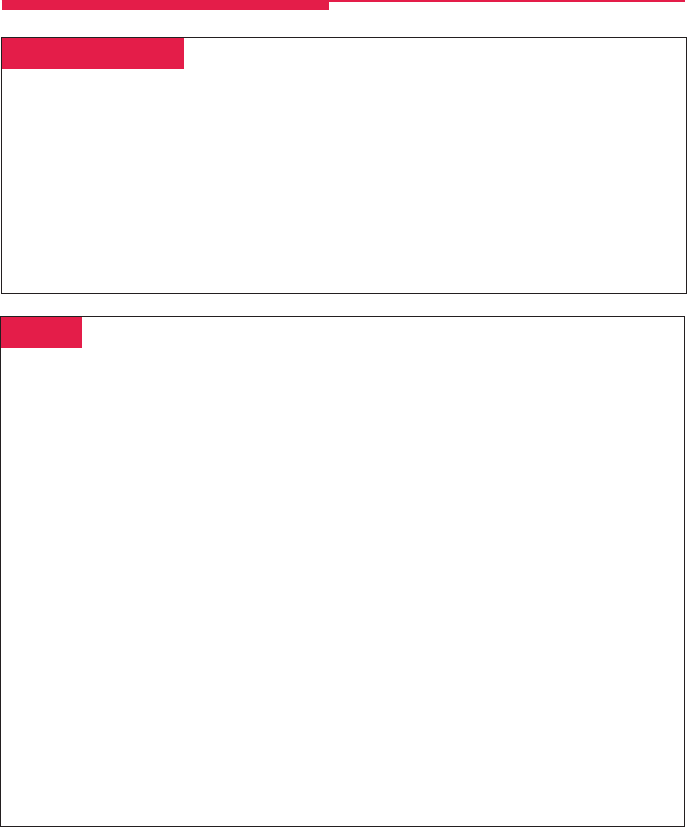
16
␣Last Number Dial␣
To program:
See Programming Buttons & Settings, p. 22.
This feature automatically redials the last number you called. You should program Last Number
Dial on a button.
To use:
1. Turn the phone on and press the type of button used to place the first call (for example, ICOM or SA).
2. Press the Last Number Dial button you programmed,
OR
Press
#
or the programmed Feature button and dial 84.
Often-Used Features
␣Paging␣
To program:
See Programming Buttons & Settings, p. 22.
You can page an individual at his or her phone by using an ICOM Voice or SA Voice button (see
Line Button Types, p. 2). Or, you may be able to page all speakerphones or groups of speaker-
phones, depending upon how your system is set up. If your company has a loudspeaker paging
system, use it to page the whole company or just people in a certain paging zone.
To program or use Speakerphone Paging,
check with your system manager for Group
Paging or Page All numbers, then:
1. Turn the phone on and press any ICOM or
SA button.
2. Dial the Group Paging or Page All number,
OR
Press the button you programmed for Group
Paging or Page All.
3. After the beep, make the announcement and
hang up.
Ask your system manager whether Loudspeaker
Paging is available and if there is a list of
paging zones. To use:
1. Turn the phone on and press any ICOM or
SA button.
2. Press
#
or the programmed Feature button.
3. Dial 9, the loudspeaker line number, and
zone (if necessary).
4. Make the announcement and hang up.
To use when a button is programmed:
1. Turn the phone on and press the
programmed button.
2. Dial the zone, if necessary.
3. Make the announcement and hang up.


















