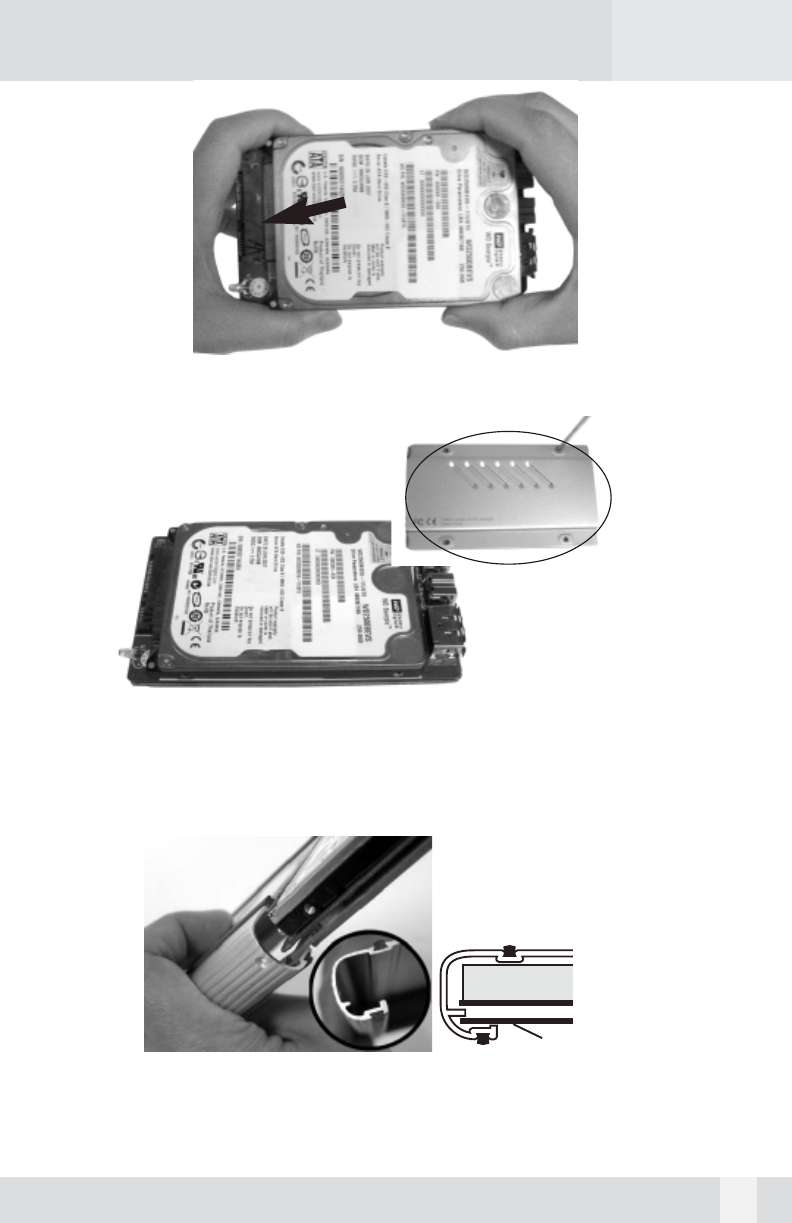
4. Align the pins on the hard drive to the 22PIN SATA connector,
and push the drive in completely.
5.(a) Seat the Circuit Board and hard drive on the Bottom Tray. (b) Secure
the hard drive with Screws (5mm in diameter) on the bottom of the tray.
6.Align the Bottom Tray to the Sleeve Slot. Slide and push the hard drive/
Bottom Tray into the Enclosure Sleeve.
8
hard drive & circuit board
Bottom Tray
(a)
(b)
(a)
(b)
















