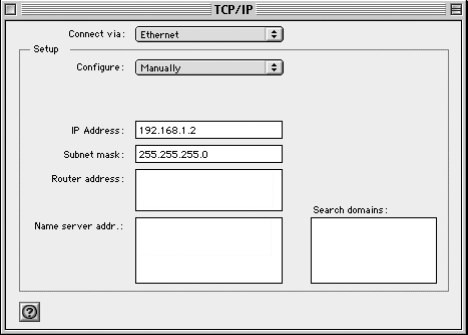
15
6. Click on the Configure menu and select "Manually" (If "Manually" is not
available, click on the PPPoE tab and uncheck "Connect using PPPoE"),
click Apply Now, now select the TCP/IP tab. Click on the Configure menu
and select "Manually".
a. In the IP Address field, enter "192.168.1.2".
b. In the Subnet Mask field, enter "255.255.255.0". (If the Subnet Mask
field is not available click on the PPPoE tab and uncheck Connect using
PPPoE, click Apply Now, now select the TCP/IP tab.)
c. Click Apply Now button at the bottom right hand corner of the System
Preferences.
7. Close System Preferences window.
4.1.2 Mac OS 8/9
1. Select and open TCP/IP from Control Panels under the Apple menu.
2. In the Connect via menu, select the Ethernet Interface installed in your
computer.
3. In the Configure menu, select "Manually".
a. In the IP Address field, enter the IP address of "192.168.1.2".
b. In the Subnet Mask field enter "255.255.255.0".
c. Close the TCP/IP window and save the changes.
4.1.3 Windows 2000/XP
1. Click the Start button, open the Control Panel. Click the Network
Connections icon to open the "Network Connections" window.
2. Double click on the Local Area Connection icon for the applicable Ethernet
adapter (usually it is the first Local Area Connection listed). The "Local Area


















