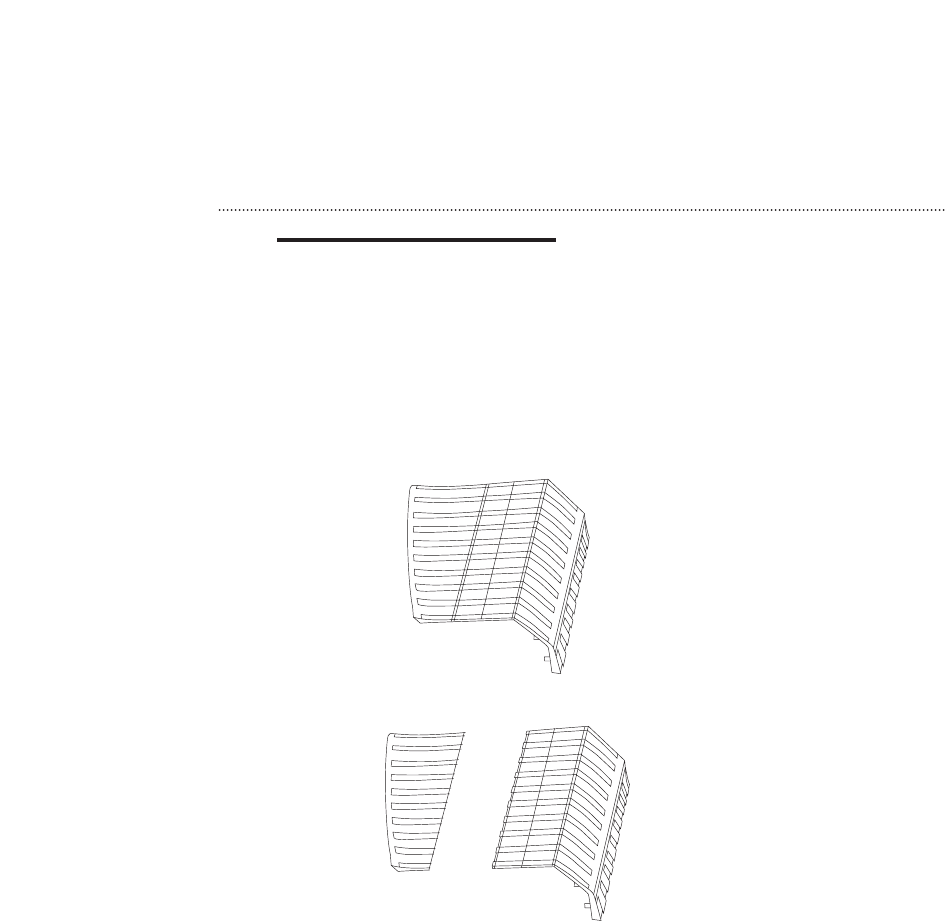
Removing the Protective Cover
This protective cover, on the right side of the hub, is designed to shield the unit
from potentially damaging agents that might cause this unit to malfunction or
behave erratically if the MII port is exposed. However, when a Dual-Speed Fast
Ethernet Hub cascades to another Dual-Speed Fast Ethernet Hub, this protective
cover cannot close properly. Therefore, this cover is designed with a brake-away
part to provide space for the MII cable to pass through.
1. Locate the MII Port on the right side of the hub.
2. Remove the cover from the hub chassis.
3. Fold and brake away the extra part of the cover.
Note: There is a cutter on the protective cover and it will break into two pieces
when forces are applied to the cover.
4. Replace the protective cover back onto the hub chassis.
Installing a Dual-Speed Hub
17


















