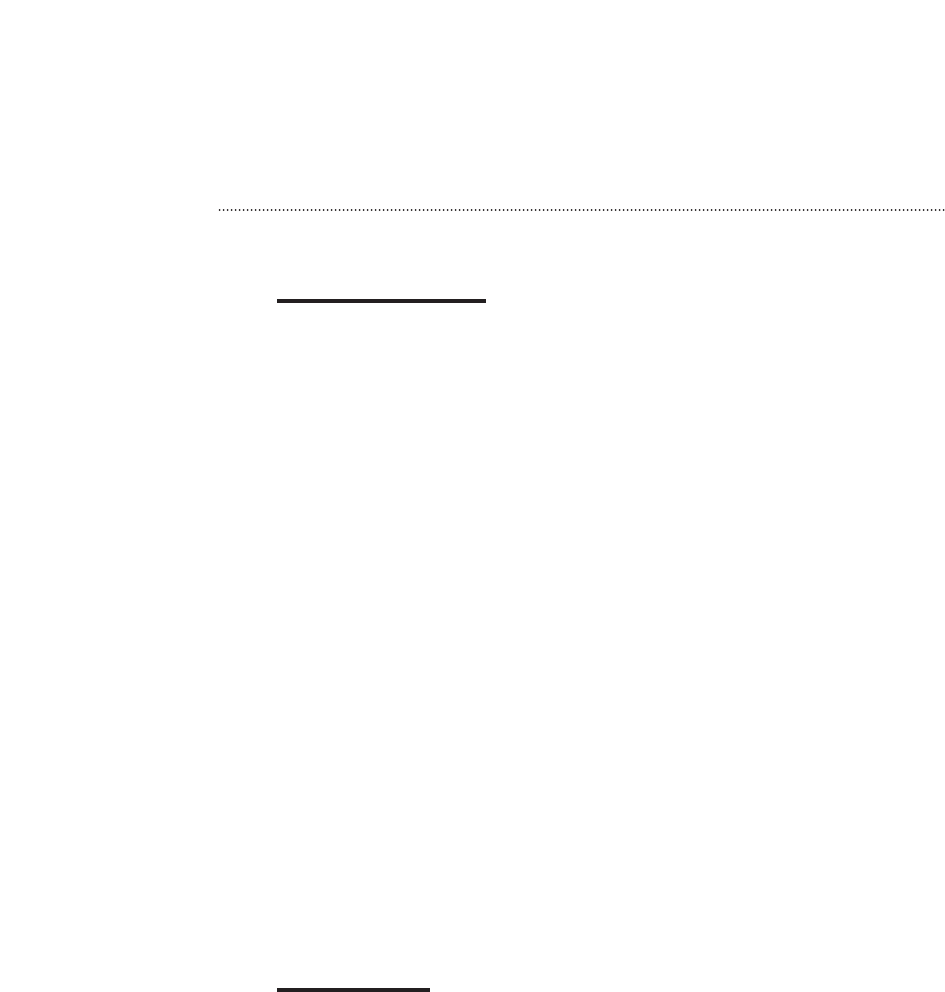
Chapter 2 - A Quick Overview of Networking Terminology
Network Terminology
A network is comprised of multiple interconnected nodes. A node can be a
computer, a server (that is, a computer dedicated to storing network data or appli-
cations), a shared peripheral (such as a printer or modem) or other networking
devices (such as repeaters or switches, routers, transceivers, etc.).
A Fast Ethernet network operates at a 100Mbps (Megabits per second) transfer
speed, as opposed to Ethernet networks, which operate at speeds of 10Mbps.
To be connected to a Fast Ethernet network, a node must be equipped with a
Fast Ethernet adapter or a network interface card (NIC). A twisted-pair cable con-
nects the node to a hub. Each node is connected to one port on the hub. The port
possesses the abilities of a repeater, a transceiver and an adapter in a Fast
Ethernet network. Ports and cables are connected through a fixed jack.
Multiple segments can be connected by repeaters. All segments connect
together through switches (but not by routers, or bridges) to form a collision
domain.
Collisions occur when two or more nodes accidentally attempt to transmit data
across the network at the same time. This happens more often with increased traf-
fic. Naturally, when you have more packets traveling across the network, the occur-
rence of collisions will increase. Although collisions do not cause any serious
harm, they can affect the speed at which all nodes on the network receive data.
Moreover, collisions prohibit twisted-pair cabling from being fully utilized, since one
of the cableÕs two twisted pairs must resolve collision conflicts instead of transmit-
ting data.
What is a Hub?
In data communications, a hub is a place of convergence where data arrives
from one or more directions and is forwarded out in one or more other directions.
A port is comprised of an input/output circuit and any associated circuit. A jack,
on the other hand, is an external connector linked to a port. According to a hubÕs
design, one or more jacks can be connected to a single port.
Your hub displays different jacks on its external panel. One or more jacks are
connected to one internal port. The uplink jack features two jacks. One of them
acts as a regular port for data transferring while the other (X) serves to uplink the
A Quick Overview of Networking Terminology
5


















