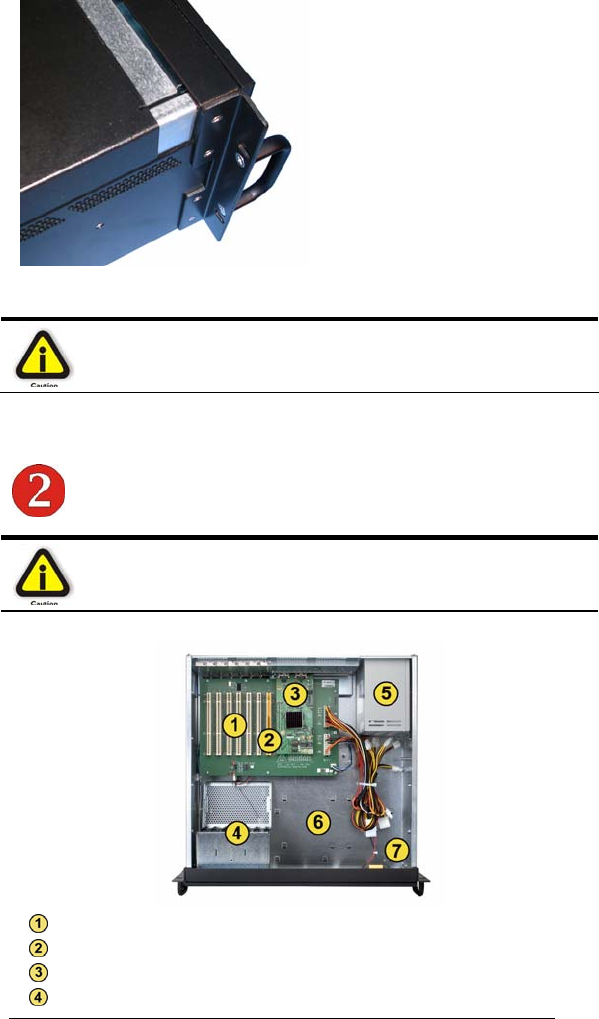
MAGMA
14 Chapter 4 Install Cards and Drives
Slide the enclosure cover backward to
disengage it from the guides at the
front of the enclosure by firmly
grasping the edges of the cover
lip and pulling the cover
backward about 1” until it clears
the front hold-down, and then lift
the cover off.
Be careful to store the cover to
avoid damage while you are
working inside the chassis.
CAUTION
When replacing the enclosure cover, be sure that the front edge of
the cover slides completely under the front lip of the enclosure.
Install 3
rd
Party PCI Cards or Hard Drives
CAUTION
When installing PCI cards or hard drives, please ensure that the input
current rating specified on the AC input label is not exceeded.
Six (6) PCI-X slots (66MHz)
One (1) non-operational slot – DO NOT USE
Daughter card with x1 and x3 connectors on top of main backplane.
Fan assembly with slot holders for full-length cards


















