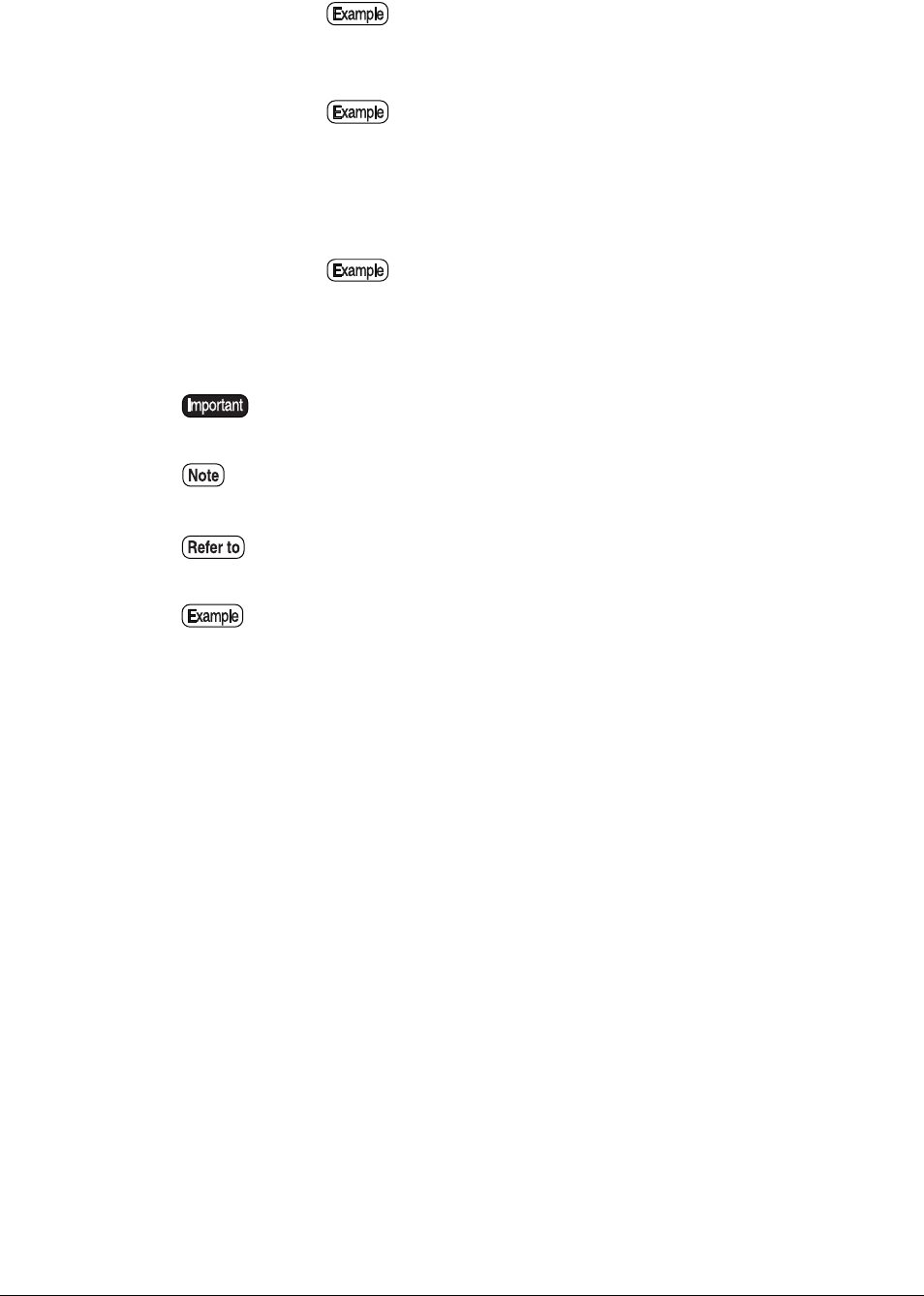
5
Using This Guide
Conventions
This User Guide uses the following symbols and conventions:
< > key Indicates the keys on the keyboard.
Press the <Enter> key.
[ ] Indicates the menus and display items on the screens.
Select either the [On] or [Off] buttons to display [Job
Name], [Owner], and [Reason] in that order.
" " Indicates areas of reference within this User Guide.
Also indicates messages.
Refer to
"3.2 Print Services".
A message stating
"Additional Port Information Required.
The Device could not be identified
" appears.
Indicates important information which you should read.
Indicates additional information on operations or features.
Indicates reference sources.
Indicates examples.


















