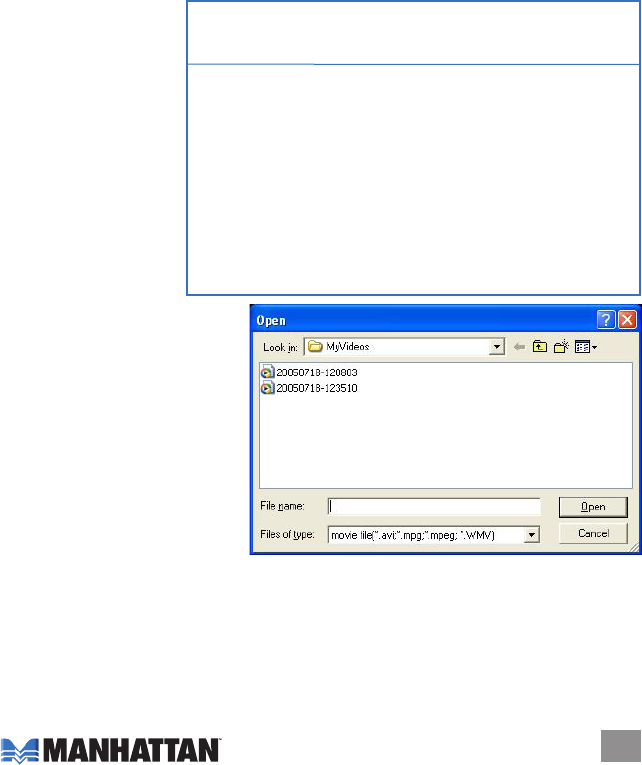
Mouse Controls/Menu Options
Right-click on the mouse to display a quick-reference menu guide.
Most Top: Positions the TV window at the top of the screen.
Full screen: Enlarges the window to full screen. Double-click on the screen to return to window
mode.
Panel: Displays/hides the One Touch Grabber interface.
Video Input: Select the video source: Video Composite or S-Video. The default is Video
Composite.
Video model: Change the video format to one of the PAL/NTSC/SECAM options.
Record: Record TV programming.
Stop Record: Stop recording. During Play, this option is unavailable (as indicated by gray
display).
About: The model version and copyright information.
Exit: Exit the application.
Record/Playback
The Hi-Speed USB 2.0
Audio/Video Grabber
supports MPEG-1 and
MPEG-2 formats to save
disk space when recording
TV or audio. (See the
reference chart at right.)
Clicking the Snapshot icon
(see Page 7) while viewing
captures the picture and
saves it as a .bmp le.
Clicking the Play Recorded
Files icon (see Page 7)
displays the Open screen
and the destination
location of previously saved les.
To play a recorded le, select it and
double-click or select it and click
“Open.”
9
Video Audio
bitrate bitrate
Format Resolution (Mbps) (bps) Disk Space
NTSC DVD 720 x 480 6 224 2.6 GB/hr
NTSC SVCD 480 x 480 2.42 224 1 GB/hr
NTSC VCD 320 x 240 1.15 224 600MB/hr
PAL DVD 720 x 576 6 224 2.6 GB/hr
PAL SVCD 480 x 576 2.42 224 1 GB/hr
PAL VCD 352 x 288 1.15 224 600 MB/hr
AVI 352 x 288 224
MPEG-4 352 x 288 224
WMV 352 x 288 1.2 224 Around 650 MB/hr
MP3 224
WMA 224














