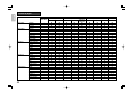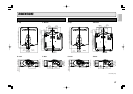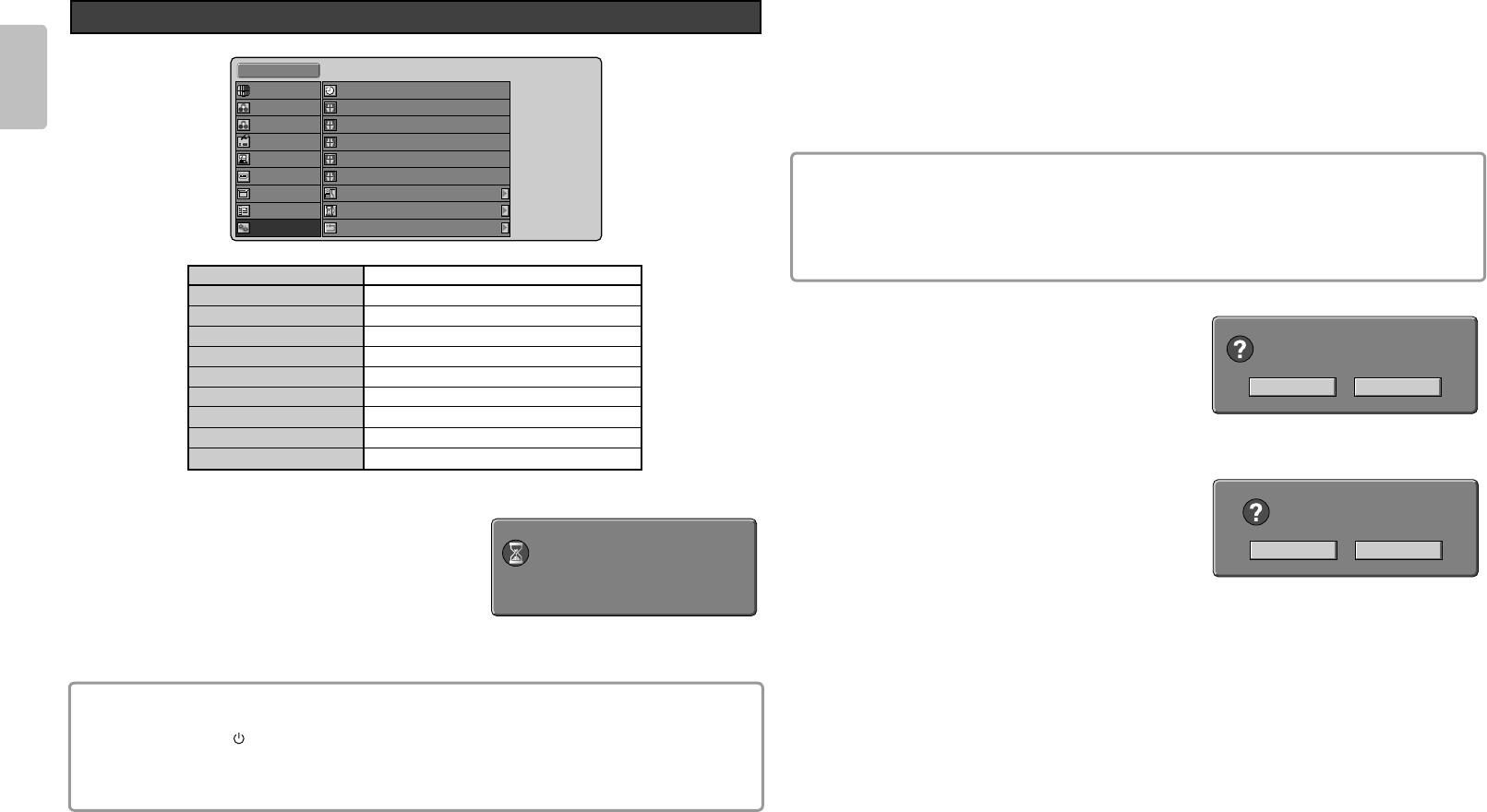
30
ENGLISH
– Auto Power Off
When the auto power off feature is set to Enable, power
to the projector automatically shuts off if no signals are
received and no operations are performed for about 10
consecutive minutes. If 9 minutes pass without the
projector receiving any signals or being operated in
anyway, the below message appears on the screen.
About 1 minute after the message appears on the screen, power to the projector shuts off.
Note:
After the above message appears on the screen, pressing any button on the projector or remote
control other than the / I button on the projector and the ON or STANDBY buttons on the remote
control resets the auto power off feature.
The auto power off feature will activate again if, after that, the projector goes without receiving any
signals or being operated in anyway for 10 consecutive minutes.
– Tigger 2
Select either 12V output or 0V output by choosing On or Off for each aspect mode. Full, Normal,
Zoom, V-stretch and Through.
This allows you to control such as a powered dual aspect screen with the outputs for the aspect
modes.
On: Output DC 12V.
Off: No output.
Standard 1
Auto Power Off
Trigger 2 Full
Trigger 2 Normal
Trigger 2 Zoom
Disable
On
On
On
Trigger 2 V-stretch On
Trigger 2 Through On
Reset Lamp Life
Reset All
Remote Control
Picture Adjust
Fine Menu 1
Fine Menu 2
Input Signal
RGB/HD Adjust
Display
OSD/Blanking
Config.
HDMI
Configration
Item
Adjustments
Auto Power Off
Enable, Disable
Trigger 2 Full On, Off
Trigger 2 Normal On, Off
Trigger 2 Zoom On, Off
Trigger 2 V-stretch On, Off
Trigger 2 Through On, Off
Remote Control
Wireless, Wired
Reset Lamp Life Yes, No
Reset All Yes, No
– Remote Control
Wireless: Set to use the included remote controller.
Wired: Set to control the projector from either Marantz’s AV components connected to the
REMOTE CONTROL IN/OUT terminals or a PC or other device connected to the RS-
232C terminal of the projector. The included remote controller cannot be used in this case.
When this item is selected, a confirmation message appears asking whether to change the currently
selected mode to the other mode or not. To change the mode, select “Yes” and press the ENTER
button on the projector. To keep the same mode, select ‘No” and press the ENTER button.
Notes:
- To prevent misoperation, the ENTER button of the remote controller does not respond to touch
when the Wired/Wireless setting is displayed. Press the ENTER button of the projector to enter the
setting.
- To change from Wired to Wireless, set “Wireless” from the menu using the buttons of the projector.
– Reset Lamp Life
If the lamp is replaced before reaching its 2000 hours
lamp life, be sure to reset the lamp’s life counter. To do
this, select “Reset Lamp Life” from the Configuration
menu. When the user selects this item, the following
message appears:
Select “Yes”, and press the ENTER button. Then the
lamp life is initialized.
– Reset All
All settings are reset to the factory default settings except
the lamp life.
When the user selects this item, the following message
appears:
Select “Yes”, and press the ENTER button.
Yes No
Reset Lamp Life
?
Reset All
?
Yes No
It will be standby mode soon.
Auto Power Off