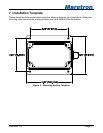Revision 1.0 Page 1
®®
1 Introduction
Congratulations on your purchase of the Maretron Run Indicator Module (RIM100). Maretron
has designed and built your RIM100 to the highest standards for years of dependable and
accurate service.
Maretron’s RIM100 monitors both AC and DC electrical circuits and reports, over an NMEA
2000
®
network, whether or not the electrical circuit is energized and running. The RIM100
works equally as well for monitoring manually switched loads (e.g., running lights, anchor
lights, or deck lights) as it does for automatically switched loads. Monitoring automatically
switched loads (e.g., bilge pumps, engine exhaust/intake fans, and transfer pumps) via the
RIM100 is especially useful because you know exactly when equipment is, or isn't running.
The Maretron RIM100 is designed to operate within the harsh demands of the marine
environment. However, no piece of marine electronic equipment can function properly unless
installed, configured, and maintained in the correct manner. Please read carefully and follow
these instructions for installation, configuration, and usage of the Maretron RIM100 in order to
ensure optimal performance.
1.1 Firmware Revision
This manual corresponds to RIM100 firmware revision 1.0.2.
1.2 RIM100 Features
The Maretron RIM100 has the following features.
• NMEA 2000
®
Interface
• Waterproof Connectors
• Sealed Waterproof Enclosure
• Opto-Isolated from NMEA 2000
®
Eliminating Potential Ground Loops
• Monitors and reports the running status of connected devices
• Works with both AC and DC loads
• Works with both automatically and manually switched loads
• Can indicate the status of a wide variety of loads
o Bilge Pumps
o Winches
o Running Lights
o Transfer Pumps
o Exhaust/Intake Fans
1.3 Quick Install
Installing the Maretron RIM100 involves the following five steps. Please refer to the individual
sections for additional details.
1. Unpack the box (Section 2.1)
2. Choose a mounting location (Section 2.2)