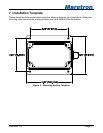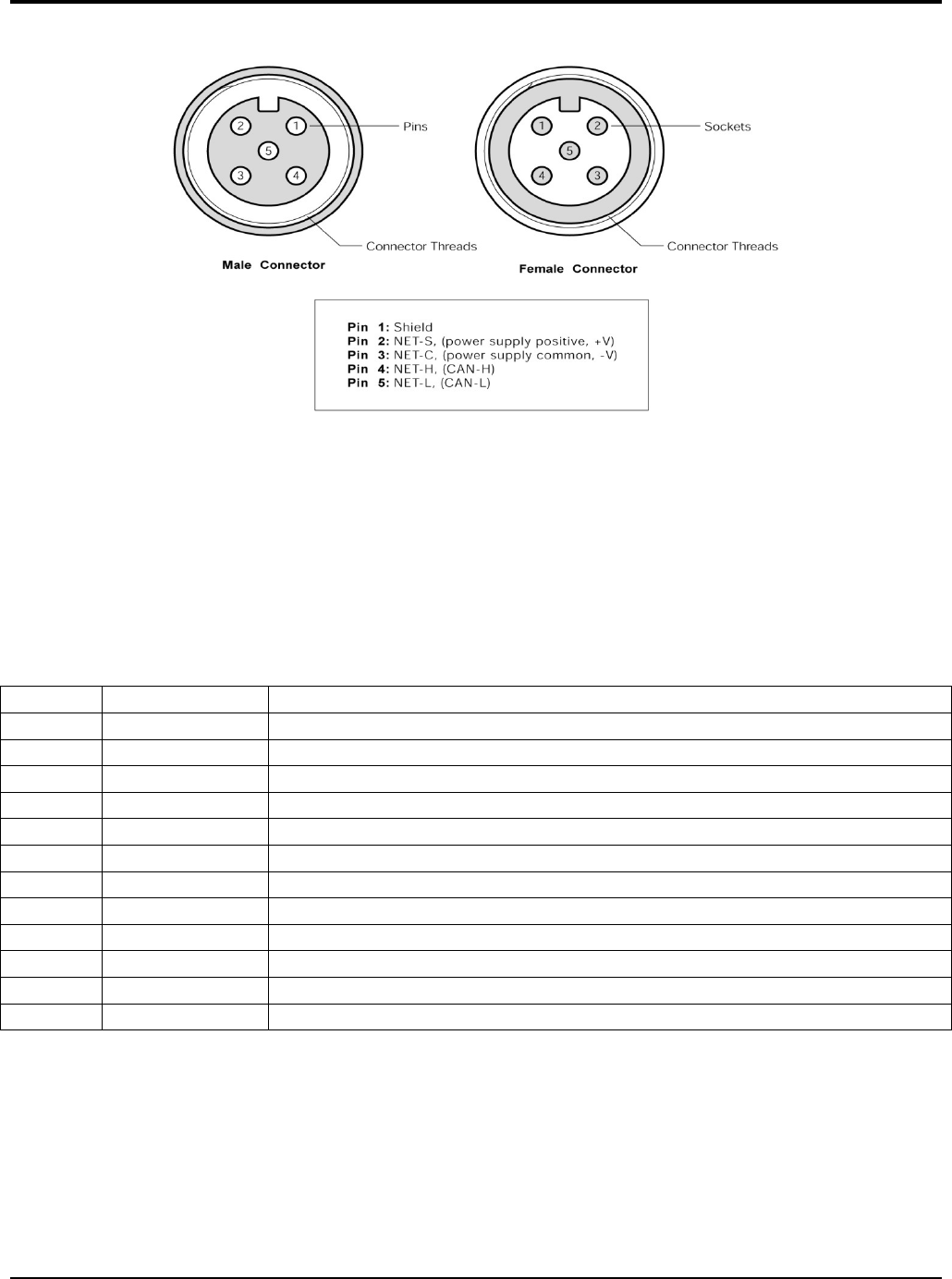
RIM100 User's Manual
Figure 2 – NMEA 2000
®
Connector Face Views
2.4.2 Monitored Load Connections
The RIM100 monitored load connections are made by connecting to the 12-pin terminal strip
on the top of the unit. First, remove the four screws at the corners of the unit detaching the
splash guard from the unit. On the bottom of the splash guard, you will find a label detailing
the wire connection to pin number assignments, which are repeated in the table below.
Pin # Signal Name Connection
1 V1+ Voltage #1 (+ for DC monitored loads)
2 V1- Voltage #1 (- for DC monitored loads)
3 V2+ Voltage #2 (+ for DC monitored loads)
4 V2- Voltage #2 (- for DC monitored loads)
5 V3+ Voltage #3 (+ for DC monitored loads)
6 V3- Voltage #3 (- for DC monitored loads)
7 V4+ Voltage #4 (+ for DC monitored loads)
8 V4- Voltage #4 (- for DC monitored loads)
9 V5+ Voltage #5 (+ for DC monitored loads)
10 V5- Voltage #5 (- for DC monitored loads)
11 V6+ Voltage #6 (+ for DC monitored loads)
12 V6- Voltage #6 (- for DC monitored loads)
The RIM100 will detect the presence or absence of either AC or DC voltages. Before
attempting to connect the RIM100 to the AC source, determine the type of system you will be
monitoring. The RIM100 supports the connection and monitoring of two different system types;
1) AC loads (Section 2.4.2.1), or 2) DC loads (Section 2.4.2.2).
Page 4 Revision 1.0