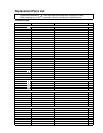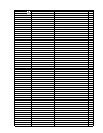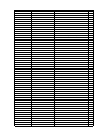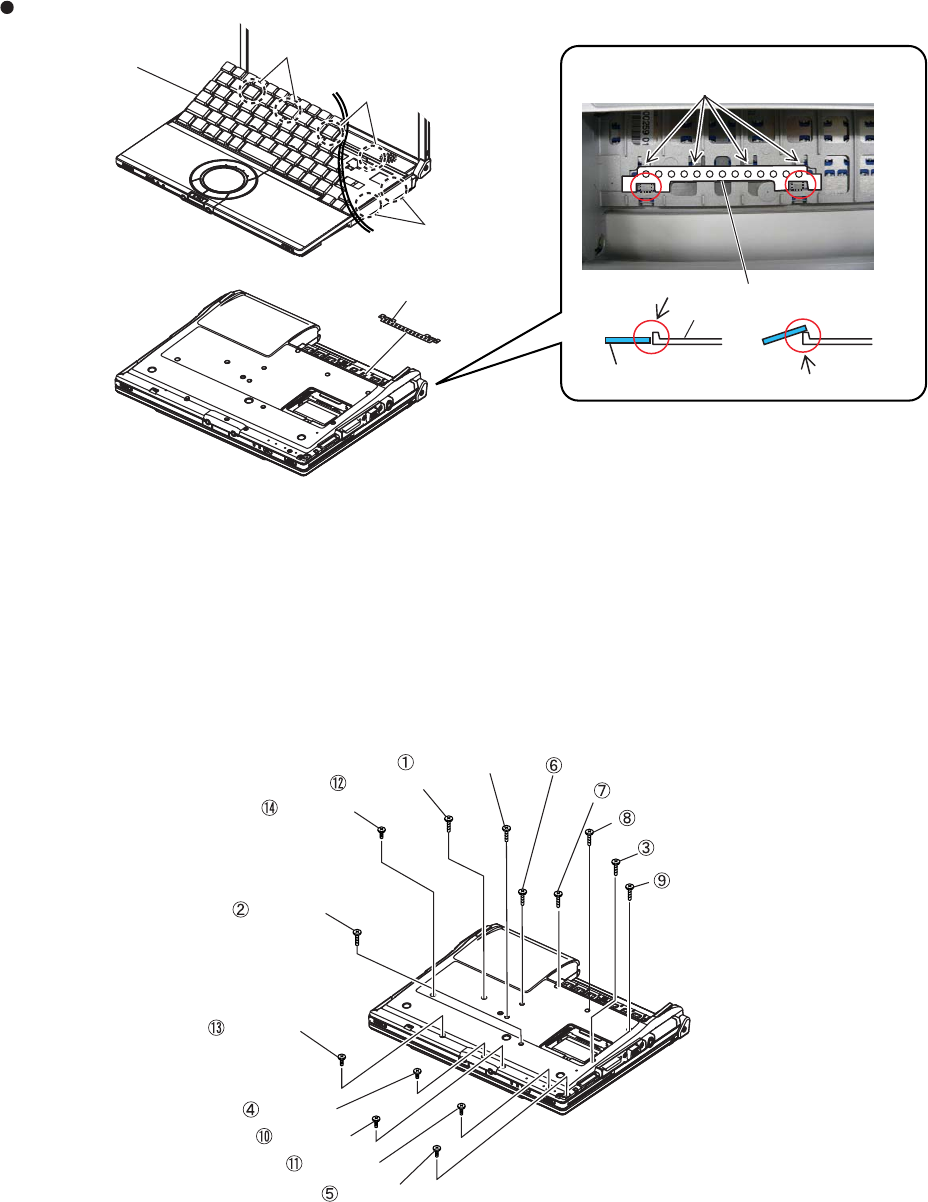
2. Installation of Keyboard
1.The Keyboard is surely installed in the Hook (2 places) at the right and the Hook (4 places) behind a Top Case .
2.The Keyboard is held and the Keyboard Hook is inserted and locked.
Note:Never touch the edge part of the Keyboard Hook by bare-handed.
3.It is confirmed that the Keyboard Hook do not run aground in the rib.
Keyboard Hook plate
Keyboard
Screw tightening of Keyboard
Hook
Hook
Hook
Do not run aground on the rib
(Refer to the figure below)
Keyboard Hook plate
Keyboard Hook plate
OK
NG
Top Case
3. Screw tightening of Bottom Case
1.The screw tightening is done in the undermentioned order.
3-1. DXHM0039ZA(E:N6) is tightened.No.1 to No.3
3-2. DXHM0057ZA(C:N7) is tightened. No.4,No.5
3-3. DXQT2+E12FNL(F:N11) is tightened. No.6 to No.9
3-4. DXQT2+E10FNL(D:N10) is tightened. No.10
3-5. DXQT2+D4FNL(H:N9) is tightened. No.11
3-6. DRHM0092ZA(B:N4) is tightened. No.12 to No.14
Screw (H)
Screw (E)
Screw (C)
Screw (D)
Screw (F)
Screw (E)
Screw (F)
Screw (F)
Screw (B)
Screw (E)
Screw (B)
Screw (B)
Screw (C)
Screw (F)
3-12