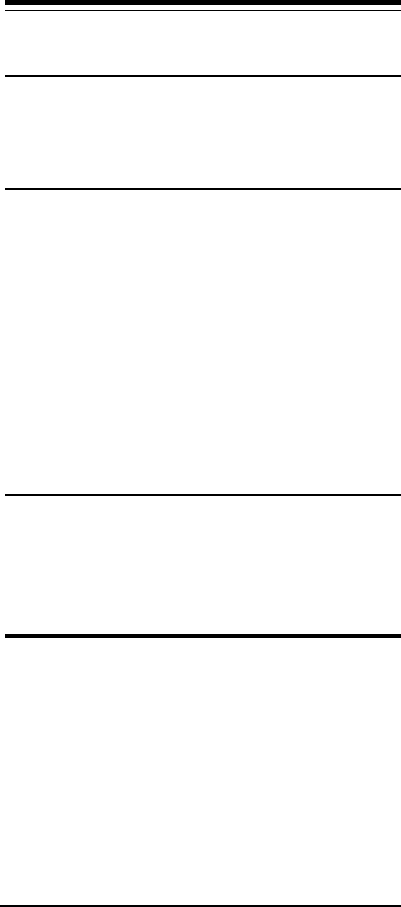
16
used.
2. Make sure the correct terminal emulation mode is
being used (see communication software manual).
High pitch tone is heard whenever you
answer the phone.
1. Make sure Auto-Answer is turned off. Your modem is
factory configured to NOT auto-answer. Issue AT&F
to factory reset your modem.
Modem experiences errors while
communicating with a remote modem.
1. Make sure the DTE speed is the same as the modem
connection speed when in Direct Mode.
2. Make sure the remote system and your modem use
the same communication parameters (speed, parity,
etc.).
3. Make sure RTS/CTS hardware flow control is enabled
and XON/XOFF software flow control is disabled in
the communication software.
4. Make sure the data speed is not faster than your
computer's capability. Most IBM compatibles are
capable of 19,200 bps under DOS and Windows 3.X.
Operating at higher speeds under Windows requires
a 486 or faster CPU or Windows 95.
Modem experiences bursts of errors or
suddenly disconnects while communicating
with a remote modem.
1. Make sure Call Waiting is turned off.
2. Make sure the phone line does not exhibit excess
noise.
Section Seven - Support and Service
In the unlikely event you experience difficulty in
the use of this product, we suggest you: (1) consult the
Troubleshooting section of this guide and (2) consult
with your dealer. To obtain service for this product,
follow the Return Merchandise Authorization Proce-
dure as outlined in the Warranty card.


















