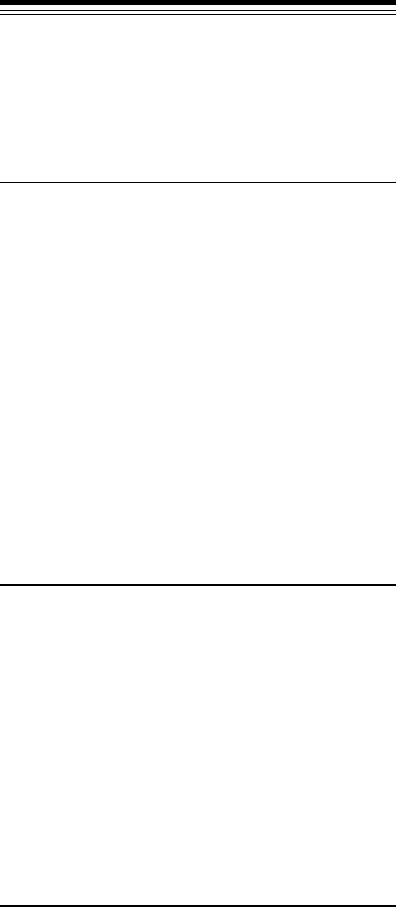
5
2.4.2Configuring in a Plug and Play System with-
out Windows 95
When this modem is installed in a Plug and Play
system without Windows 95, the computer's BIOS will
assign a COM port and IRQ line to the modem.
Proceed to Section 2.5, Software Installation/
Configuration.
2.4.3Configuring in a Non-Plug and Play System
Computers without native Plug and Play capabili-
ties require the use of the included modem driver. If
you have not already installed this driver, refer to the
file README.1ST on the Windows 95 driver disk for
installation and configuration instructions. Once the
driver is installed the modem is enabled and config-
ured during system boot-up. The COM port and IRQ
settings that are assigned to the modem will be dis-
played on the screen as the driver is loaded.
If the PC is running Windows 3.1x, configure
Windows to properly recognize these modem settings
by opening PROGRAM MANAGER|MAIN|CONTROL
PANEL, click on PORTS and follow Windows 3.1x
user's manual instructions on configuring the installed
modem COM port.
Proceed to Section 2.5, Software Installation/
Configuration.
2.5 Software Installation and Configuration
You are now ready to install and configure the
communication software. Refer to your software manual
for installation procedures.
We suggest the following communication param-
eters when you first use your data communication
software. Consult the software manual for information
on using these and other parameters/features.
57,600 bps; 8 data bits; no parity; 1 stop bit;
RTS/CTS flow control set to “on;” initialization
string: AT&F
We suggest that a “Generic Class 1” modem
type should be selected in your fax software.


















