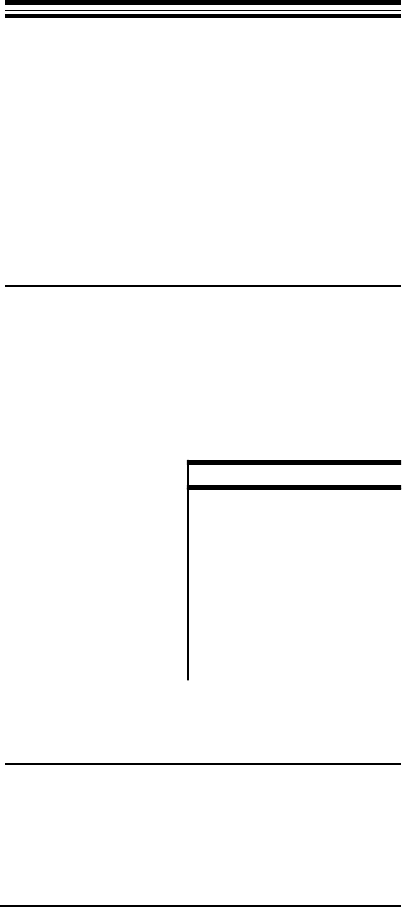
2
Section Two - Installation
This section provides step-by-step instructions on
how to install your new network adapter. Installation
of this network adapter is a two-step process con-
sisting of actual hardware installation and card
configuration. This network adapter is designed to
be configured by the Plug and Play capabilities of the
host computer/operating system. Also, the adapter
can be installed and configured in a legacy system
by using the setup program (SETUP.EXE) included
on the driver diskette.
2.1 Unpacking Your Network Adapter
Two types of network adapter cards are available.
Before you proceed, determine the model you have
purchased. The following table summarizes the
contents and features of your Ethernet product:
*Note: The LINK LED only indicates a twisted-pair
connection. It is disabled for any other cable type.
2.2 Hardware Installation
Installation of this adapter card requires opening
and manipulating your PC. Exercise caution at all
times when working with AC powered and static-
sensitive equipment. Turn off and unplug your PC
Model
NXP-16T NXP-16BT
Adapter Card x x
RJ-45 x x
BNC x
BNC T-connector x
Boot ROM Socket x x
Installation disk x x
User's Guide x x
LINK LED* x x
ACT LED x x


















