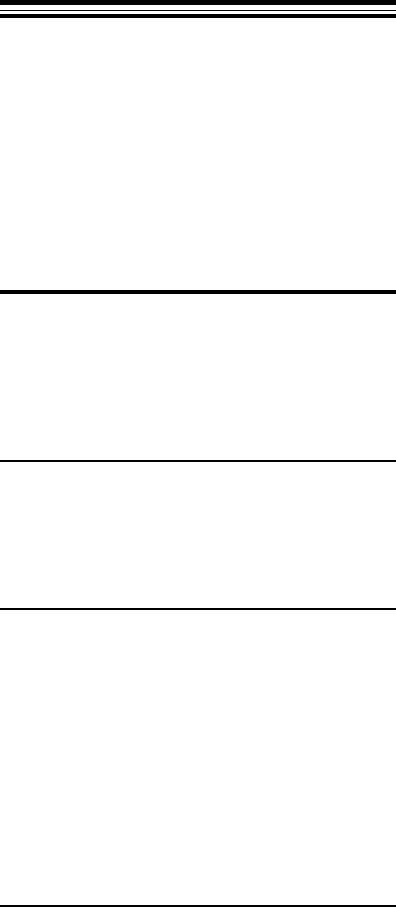
1
Section One - Introduction
This 33.6 Kbps Plug and Play FAX/Voice/Data
Speakerphone Modem connects your computer to all
popular high speed modems available today. Your new
modem features advanced speakerphone functions for
hands-free voice communication and is compatible with
Plug and Play (PnP) systems for simplified installation
and configuration. This manual describes the hardware
installation procedures for your new modem product.
Additional information on AT commands and S-registers
is provided so that your system can be customized for a
particular operating environment.
Section Two - Installation
This section will provide step by step instructions
on how to install your new 33.6 Kbps FAX/Voice/Data
modem. Installation of this modem product is a three-
step process consists of 1) actual hardware installation,
2) plug and play configuration, and 3) communication
software installation and configuration.
2.1 Unpacking Your Modem
Be certain that you have all the items listed below.
This package contains:
• A modem • A telephone cable
• User's manual • Software for the modem
• Software user's manual
2.2 What You Need
You will need:
1. A phillips-head screw driver
2. A) A Plug and Play enabled Operating System
(e.g., Windows 95),
or
B) A Plug and Play Revision 1.0a compliant PC.
Proceed to Section 2.3 now if you have every-
thing required.
If you have neither 2A or 2B above, you have two
options to provide Plug and Play functionality to your PC.
1. Install Windows 95


















