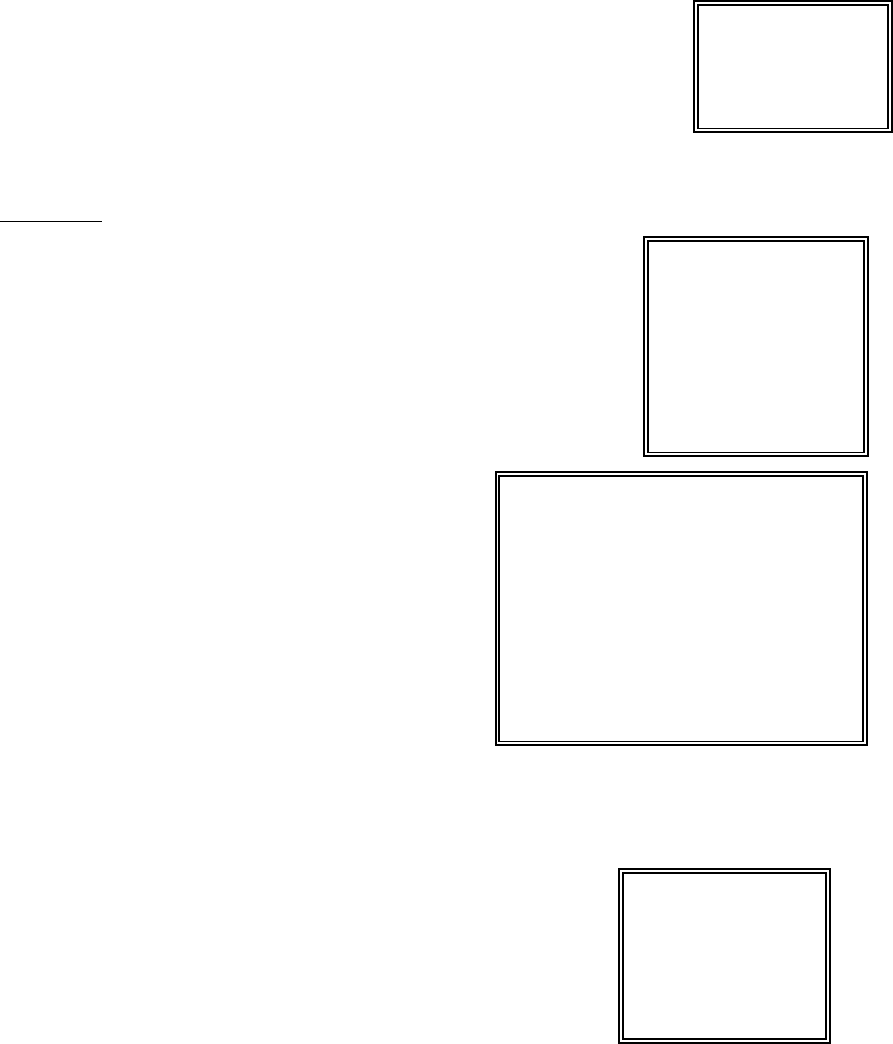
11. NEW PASSWORD : XXXX (Default password : 0000)
To set the new password.
12. CLEAR HDD
Delete all the contents of your HDD. When you choose “YES” on this option, you will be prompted with the
question shown : Press “►” to clear HDD or press ”◄” not to clear HDD.
13. SYSTEM RESET
Reset the system to book to the factory default settings.
11
ALL DATA IN HDD
WILL BE CLEARED
ARE YOU SURE?
(◄ : NO ► : YES )
SEARCH
Press ”ENTER” to confirm SEARCH setup, and the screen will show the following
options.
1. LAST RECORD
Play the last recorded video.
2. FULL LIST
Show a listing of all recorded video sorted by time on the HDD.
D : Motion Recording
M : Manual Recording time
A : Alarm Recording time
T : Timer Recording time
M-HDD : Storage in Master HDD
S-HDD : Storage in Slave HDD
3. ALARM LIST
Show a listing of all recorded video triggered by an Alarm.
NOTE: If there is no Alarm recorded, the screen will
display “EMPTY”.
4. MOTION LIST
Show a listing of all triggered motion detections.
5. TIME SEARCH
Find video recorded on a specific date that is entered.
(SEARCH)
►LAST RECORD
FULL LIST
ALARM LIST
MOTION LIST
TIME SEARCH
(MENU)
► SEARCH
TIMER
RECORD
CAMERA
SYSTEM
EVENT
NETWORK
► 2002-JAN-01 02:32:03 M-HDD
2002-JAN-03 01:02:03 M-HDD
2002-JAN-05 21:12:24 M-HDD
2002-JAN-12 12:57:38 M-HDD
2002-JAN-13 16:16:39 S-HDD
2002-JAN-15 23:55:23 S-HDD
2002-JAN-22 18:22:13 M-HDD
2002-JAN-25 12:52:03 S-HDD
◄: PAGE UP ►: PAGE DOWN
M
M
A
T
D
M
T
D


















