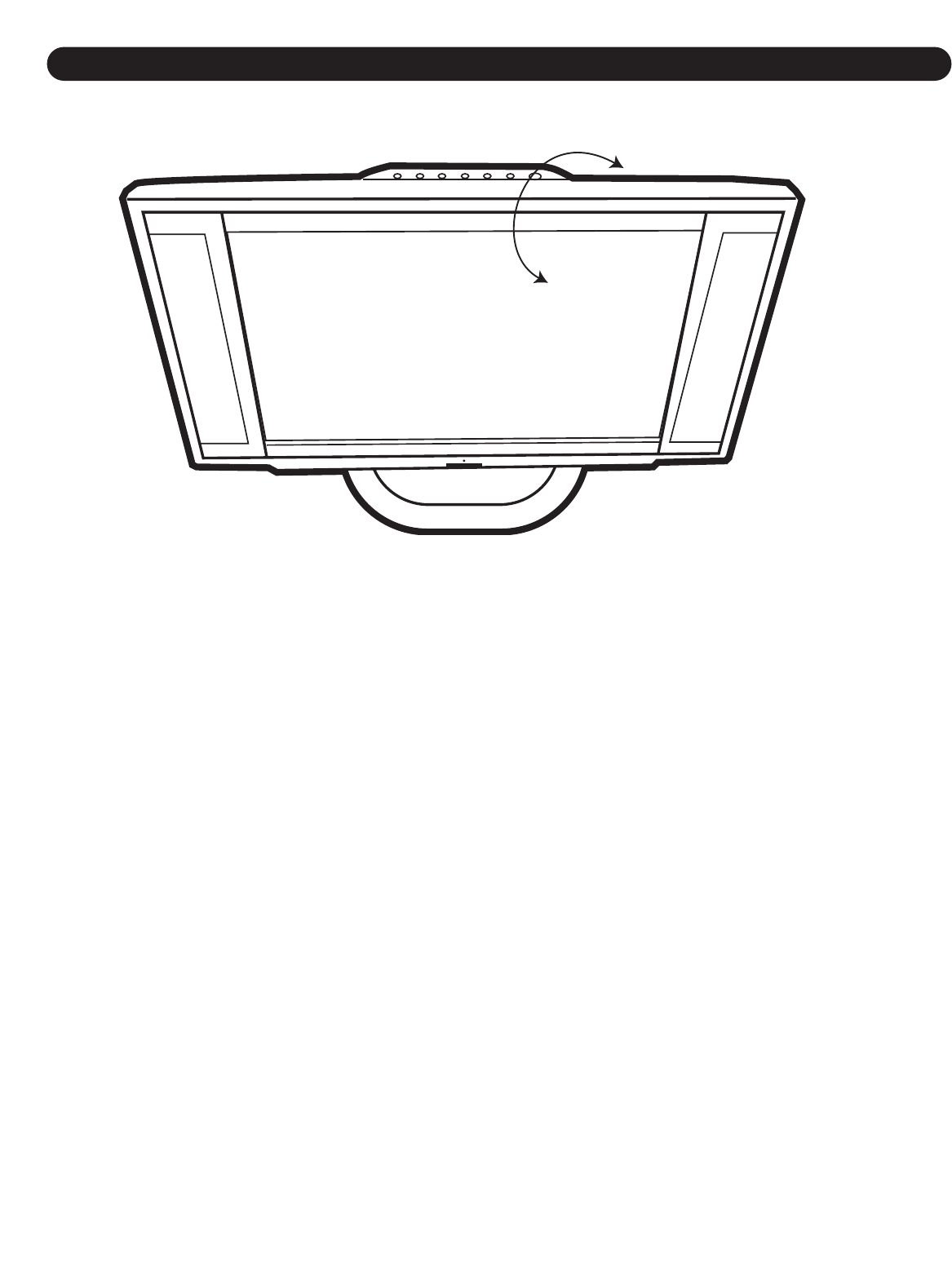
This unit is designed to allow you to have a comfortable viewing angle, which can be adjusted from -5°
to +25°.
15
VIEWING ANGLE ADJUSTMENT
+25°
-5%
To adjust the base so it is at 90°, simply press the Release button on the bottom of the stand. This is
useful for storing the monitor.
NOTE: Do not force the LCD monitor over its maximum viewing angle settings as stated above.
Attempting this will result in damage to the monitor and stand.


















