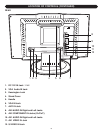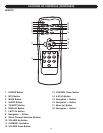Contents................................................................................................................................................1
Important Safety Instructions .............................................................................................................2
Location of Controls ............................................................................................................................4
• Front ...................................................................................................................................................4
• Rear....................................................................................................................................................5
• Remote Control ..................................................................................................................................6
Remote Control ....................................................................................................................................7
• Battery Installation..............................................................................................................................7
• Effective Distance of the Remote Control Transmitter .......................................................................7
Power Source .......................................................................................................................................8
Outdoor Antenna Connections ...........................................................................................................8
Cable (CATV)/Satellite Connections...................................................................................................9
VCR Connections ...............................................................................................................................10
DVD Connections ...............................................................................................................................12
Computer Connection........................................................................................................................14
Kensington Lock ................................................................................................................................14
Viewing Angle Adjustment ................................................................................................................15
Wall Mounting the Unit ......................................................................................................................16
TV Menus ............................................................................................................................................17
• Audio Menu ......................................................................................................................................17
• Video Menu ......................................................................................................................................17
• System Menu ...................................................................................................................................17
• Closed Captions Menu .....................................................................................................................18
• Setting the V-chip .............................................................................................................................19
AV Menus ............................................................................................................................................20
• Audio Menu ......................................................................................................................................20
• Video Menu ......................................................................................................................................20
• System Menu ...................................................................................................................................20
PC Menus ............................................................................................................................................21
Setting the Channels into Memory...................................................................................................22
Adding and Skipping Channels ........................................................................................................23
TV Operation.......................................................................................................................................24
• Mute..................................................................................................................................................25
• Last Channel ....................................................................................................................................25
• TV/AV/PC .........................................................................................................................................25
• MTS ..................................................................................................................................................25
• Display..............................................................................................................................................26
• Sleep Timer ......................................................................................................................................26
• 4:3/16:9.............................................................................................................................................26
Standard Timing Table.......................................................................................................................27
Troubleshooting Guide ......................................................................................................................28
Reception Disturbances ....................................................................................................................29
Care and Maintenance .......................................................................................................................29
Specifications .....................................................................................................................................30
1
CONTENTS