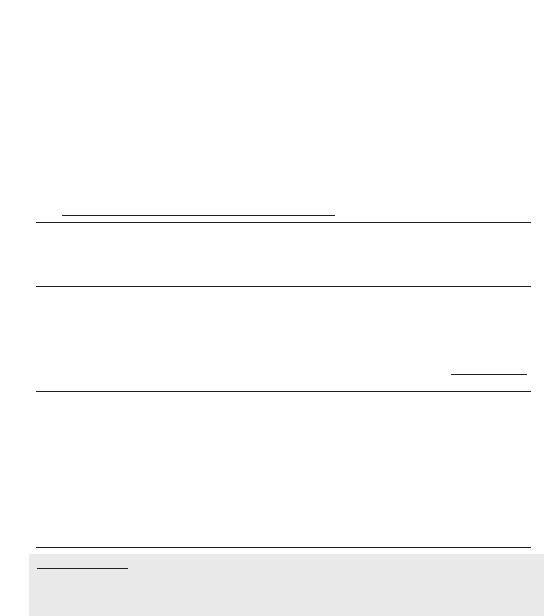
Important Note: USB 2.0 and USB 1.1 connectors are identical and, as result, this device is compatible with both
USB 2.0 and USB 1.1 interfaces. However, the device is designed to reach its maximum performance when connected
to a USB 2.0 port. Data Read/Write transfer rates using a USB 2.0 port versus USB 1.1 could differ significantly. Please
check your computer's documentation to find out if your computer supports USB 2.0 interface.
Memorex
®
TravelDrive™ is a registered trademark of Memorex Products, Inc.• Cerritos, CA 90703
Microsoft and Windows are registered trademarks of Microsoft Corporation.
Apple and Macintosh are registered trademarks of Apple, Inc.
Adobe and Acrobat ar
e registered trademarks of Adobe, Inc.
All other brands or product names are trademarks or registered trademarks of their respective owners.
©2004 Memorex Products, Inc. reserves the right to change specifications without notice.
53956808
Technical Assistance:
Should you require assistance during the installation process or have questions in general regarding your Memorex
TravelDrive, you can find information listed on our website at www.memorex.com/service_support/faq.php or you
may contact us at 877 - Is it live (877-474-8548)
Limited 1-Year Warranty
Memorex Products, Inc. warranties this product against defects in materials or workmanship for one year from the date of pur-
chase. This warranty applies to the original purchaser; proof of original retail purchase is required. This warranty specifically excludes
damage caused by misuse, abuse, improper storage, or use in a commercial application. No warranty of merchantability or fitness
for a particular purpose is made. In the event of a claim against this warranty, Memorex Products, Inc. obligation and the claimant's
sole remedy shall be replacement of the product. This warranty specifically excludes responsibility for recorded or lost data in any
form. Other restrictions and requirements will apply. For more details, consult your manual, visit our website at www
.memorex.com
or contact our Technical Support.
FCC Certification Statement:
This device complies with FCC Part 15 Class B of the FCC Rules and is designed to provide reasonable protection against
radio and television interference. Although the equipment has been tested and has been found to comply with the allowed
FR emission limits as specified below, there is no guarantee that interference will not occur in certain situations.
This device's operation is subject to the following conditions:
1. This device may not cause harmful interference and
2. This device must accept any interference received, including interference that may cause
undesired operation.
Elimination of interference can occur by using one of the following:
1. Reorient the affected device.
2. Increase the distance between the affected device and the computer equipment.
3. Plug the computer and its peripherals into a different branch circuit from that used by the
affected device.
3. If you have not restarted your computer during the driver installation process and were
not prompted to do so, restart your computer to insure driver installation and drive
setup was completed.
4. Once your computer reboots, you can verify that Windows
®
recognizes the Memorex
TravelDrive properly.
5. At the desktop screen double-click on "My Computer." The Memorex TravelDrive
should appear as a "Removable disc" icon. The actual drive letter assigned to your
TravelDrive will vary depending on how many other drives are on your system.
You are ready to begin using your new Memorex TravelDrive. Congratulations!
A complete User's Guide is available on the Memorex website at
www
.memorex.com/service_support/manuals.php






