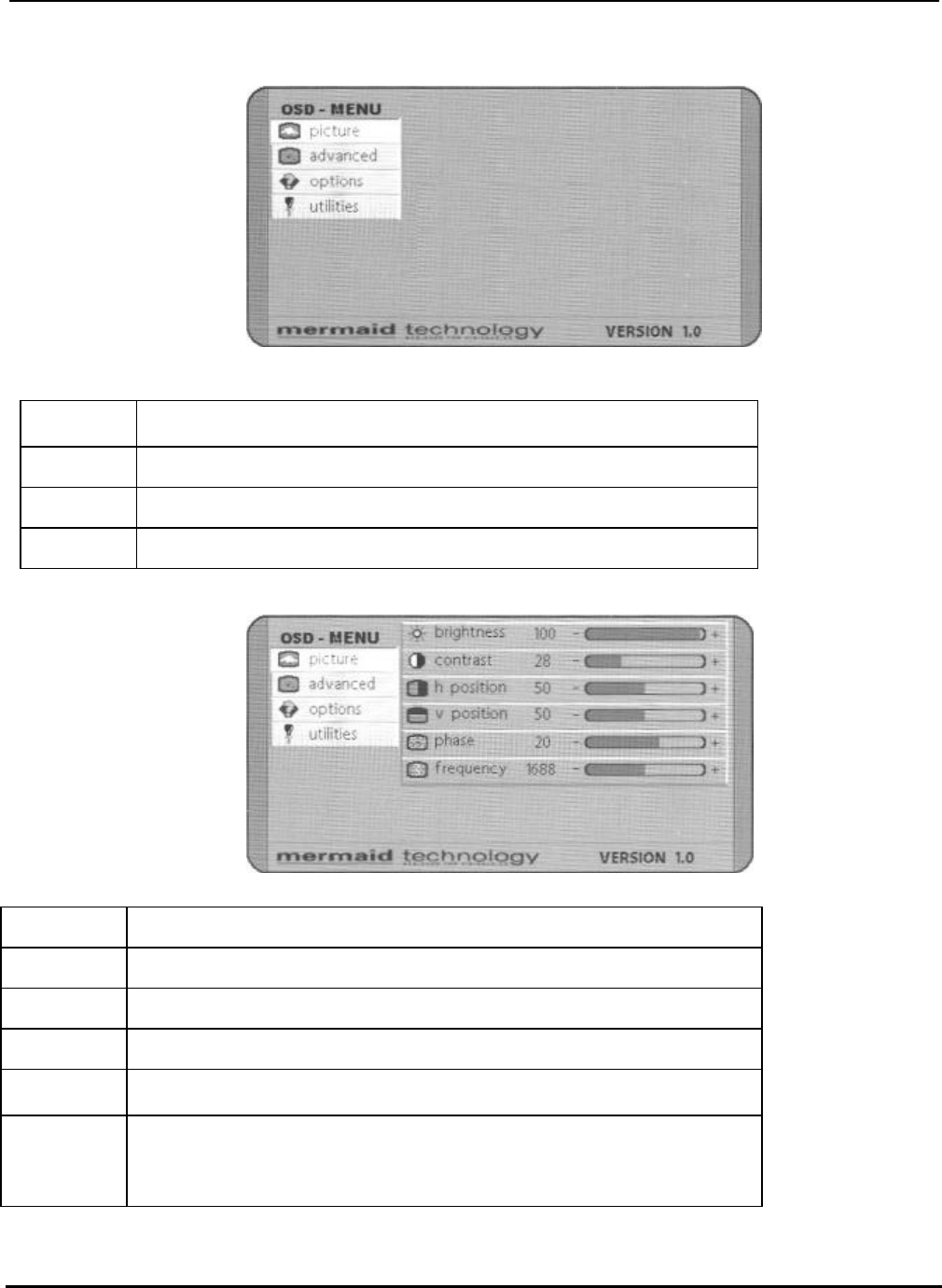
mermaid ventura 170/181 TFT Video Models - Users Manual Version 1.0a
Page 6 of 6
6. OSD Functions & Adjustments
RGB Main Menu
Picture
Several picture adjustments like brightness, contrast picture
position etc.
Advanced Advanced picture adjustments
Options Monitor setup
Utilities Monitor setup
RGB Picture Menu
Brightness Adjustment of brightness
Contrast Adjustment of contrast
H-Position Adjustment of horizontal picture position
V-Position Adjustment of vertical picture position
Phase
The phase setting allows slight picture disturbances
(snow & shimmering) to be eliminated
Frequency
The frequency setting allows the pixel clock frequency to be
adjusted. This will only have to be adjusted, if the automatic
alignment was unable
to determine the correct pixel clock frequency.


















