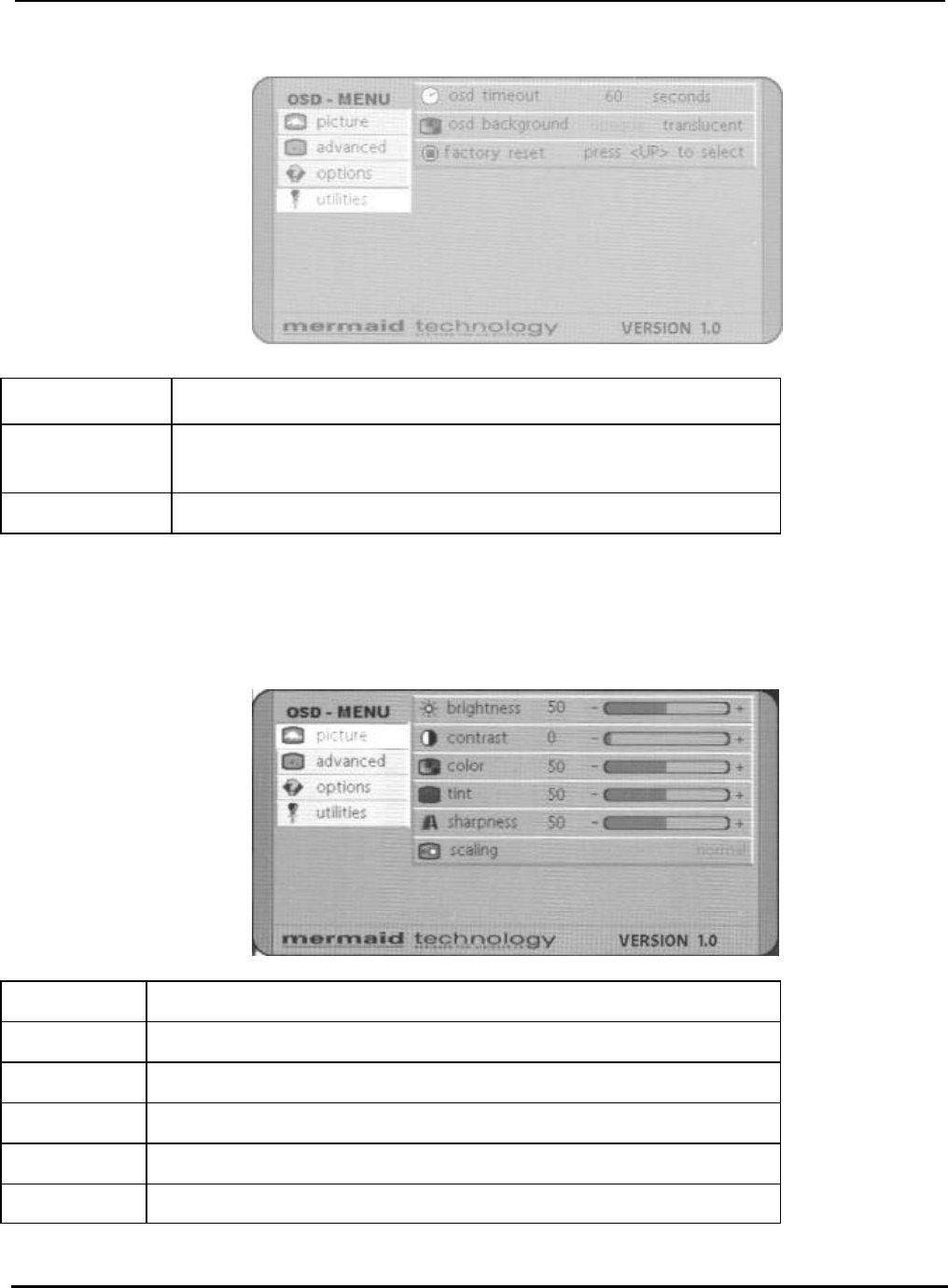
mermaid ventura 170/181 TFT Video Models - Users Manual Version 1.0a
Page 9 of 9
RGB Utilities Menu
OSD timeout
Adjustment of OSD turn off time after last key pressed.
You can select values between 5 and 60 sec. (5 sec. steps)
OSD
background
Changes type of the OSD background
Translucent = transparent
Opaque = solid (not transparent)
Factory reset Resets all functions to factory default.
Video Picture Menu
When the signal source is either CVBS or S-video, the “picture” menu has other functions
implemented.
Brightness Adjustment of the brightness
Contrast Adjustment of the contrast
Color Adjustment of the colorsaturation
Tint Adjustment of the tint
Sharpness Adjustment of the picture sharpness
Scaling Selects between different ways to scale the video input


















