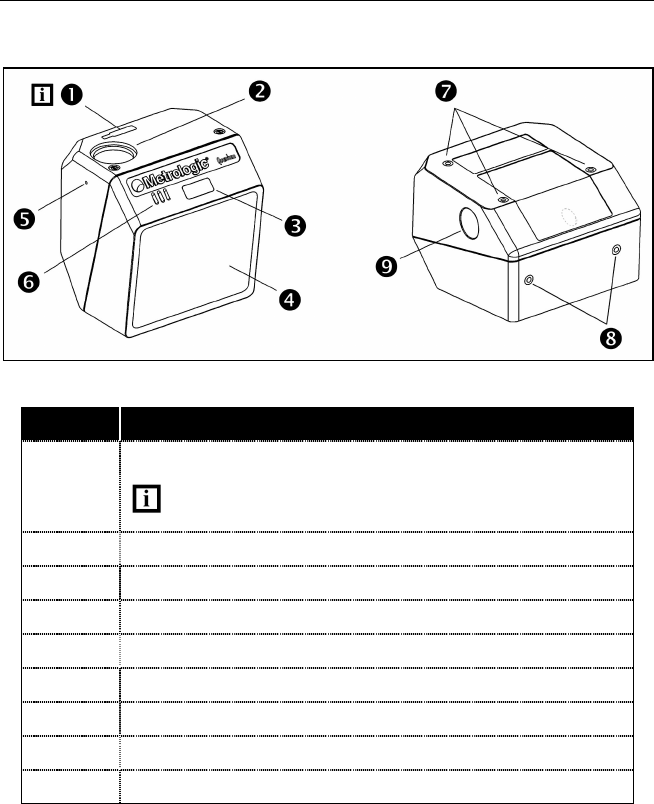
4
INTRODUCTION
Scanner Components
Figure 1. Scanner Components
ITEM NO. DESCRIPTION
n
Utility Connector Located Under Rubber Seal
The rubber seal protecting the utility connector should
only be removed if the utility connector is to be used.
o
10-Pin RJ45, Female Socket
p
Blue, White and Yellow LED Indicators
q
Red Output Window (Laser Aperture)
r
Pin Hole for Cable Release
s
Speaker
t
Three M2.5 x 0.45 Threaded Mounting Points
u
Two M2.5 x 0.45 Threaded Mounting Points
v
Button
Maintenance
Smudges and dirt can interfere with the proper scanning of a bar code.
Therefore, the output window will need occasional cleaning.
1. Spray glass cleaner onto a lint free, non-abrasive cleaning cloth.
2. Gently wipe the scanner window.


















