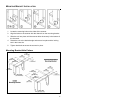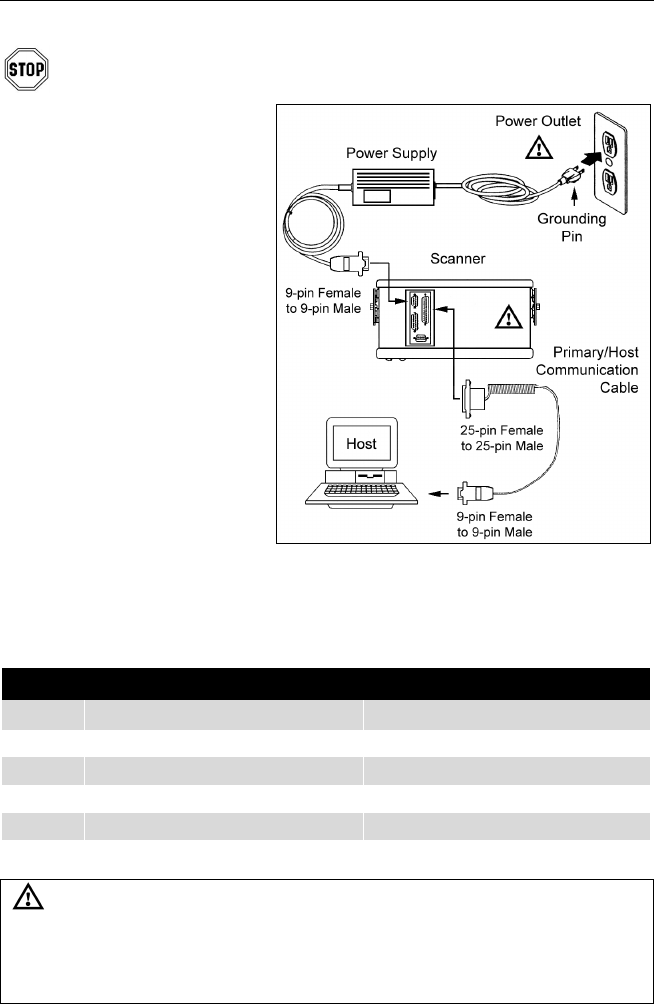
3
INSTALLING THE SCANNER TO THE HOST (STANDARD FEATURES)
Single HoloTrak
®
Installation
To avoid potential problems, do not power up the scanner until the
communication cable is secured to the host.
1. Turn off the host system.
2. Connect the communications
cable to the HoloTrak
®
and
to the host.
3. Check the AC input
requirements of the power
supply to make sure the
voltage matches the AC
outlet.
4. Plug the power supply to
the scanner.
5. Plug the power supply into
the AC outlet to supply
power to the scanner.
6. Power up the host system.
HoloTrak Primary/Secondary Feature
The primary/secondary feature gives the ability to connect or "daisy-chain" two
scanners together to act as one scanner interfacing with only one host.
PRIMARY/SECONDARY COVERAGE WITH ONE HOST AND TWO HOLOTRAKS
Single Conveyor Two Conveyors
IS8300 12” (305 mm) to 24” (610 mm) 12” (305 mm) coverage per conveyor
IS8400 22" (559 mm) to 44" (1118 mm) 22” (559 mm) coverage per conveyor
IS8500 22" (559 mm) to 44" (1118 mm) 22” (559 mm) coverage per conveyor
IS8800 18” (457 mm) to 36” (914 mm) 18” (457 mm) coverage per conveyor
Continued on next page
Caution:
To maintain compliance with applicable standards, all circuits connected to the scanner must meet
the requirements for SELV (Safety Extra Low Voltage) according to EN 60950.
To maintain compliance with standard CSA C22.2 No. 950/UL 1950 and norm EN 60950, the power
source should meet applicable performance requirements for a limited power source.