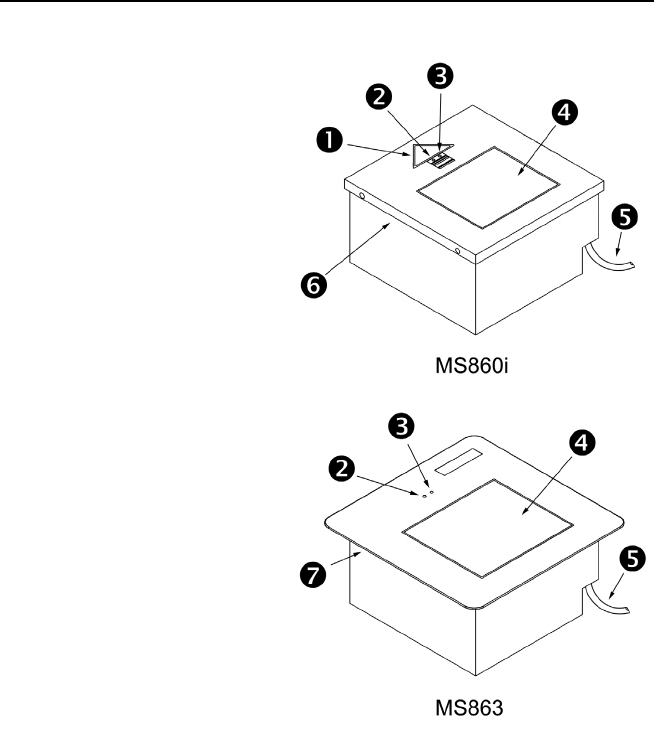
13
SCANNER PARTS
n Touch Plate
When a specified time has
elapsed without any
scanning, the unit will enter
a “standby” mode. Touching
the touch plate arrow on the
top cover will reactivate the
scanner.
o Red LED
When the red LED flashes
ON, the scanner has read
a bar code successfully.
When the red light turns
OFF, communication to
the host is complete.
p Green LED
When the green LED is
ON, this indicates the unit is
receiving power and the
laser is ON.
q Output Window
This aperture emits laser
light.
r Head Cable
This cable can be
connected directly to the
host device or to a
communication cable.
s Stainless Steel Top Plate
(On the MS860 only.)
t Dark Grey ABS Top Plate
(On the MS863 only.)
Figure 5: MS860 & MS863 Scanner Parts


















