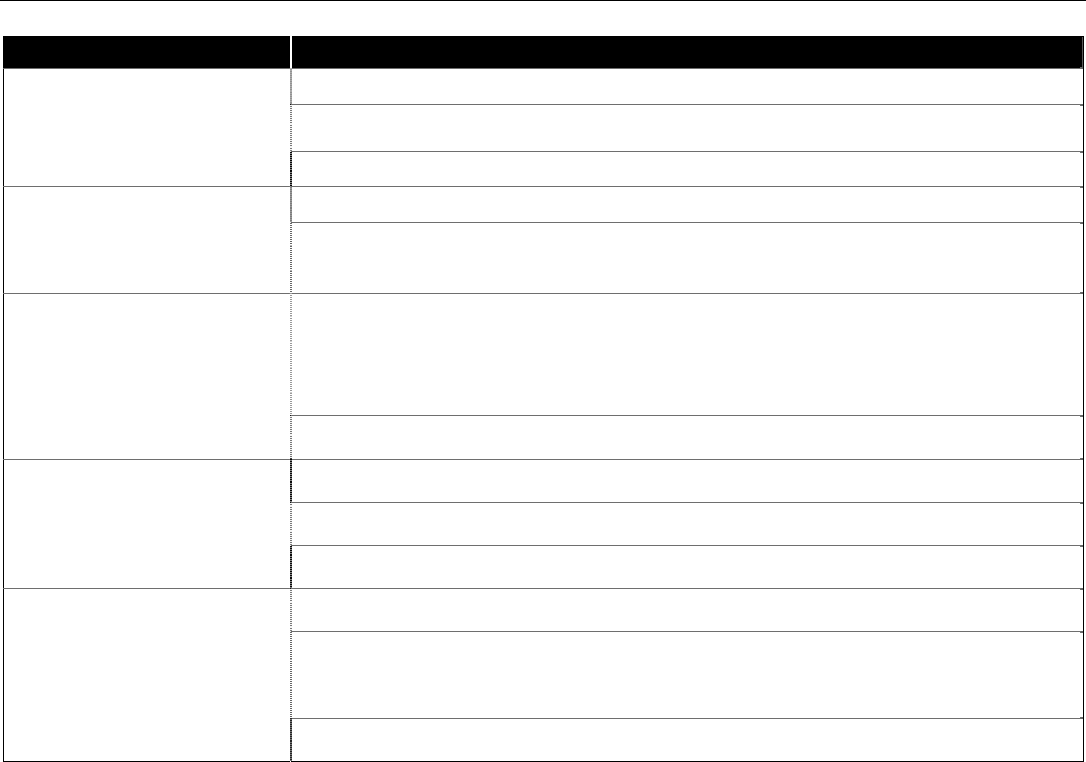
16
Troubleshooting
SYMPTOM DESCRIPTION
Make sure the battery is inserted and charged.
Charge the battery and check the charging status. If no charging information shown on
the display, reload the battery and check if the battery is properly installed then try again.
Does not power up after
pressing POWER key.
Call for service if problem persists.
Check if the cable is plugged tightly into host device and cradle.
Cannot transmit data or
programs to/from the terminal
Check if host communication parameters (COM port, baud rate, data bits, parity, and
stop bit) match with the Terminal's.
Verify that the communication port on the host device is not in use by another device.
Turn off the power then enter the system menu. From the system menu, select the Test
and then its sub-item KBD. Perform the key-in test.
Keypad does not work
properly
Call for service if problem persists.
Check if the bar codes used are enabled
Check if battery-low indicator is shown on the LCD display. If yes, charge the battery
Scanner does not scan
Call for service if problem persists.
Open the battery cap and re-load the battery.
Enter system menu. Run diagnostic test.
Abnormal responses
Call for service if problem persists.


















