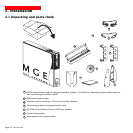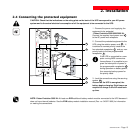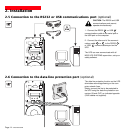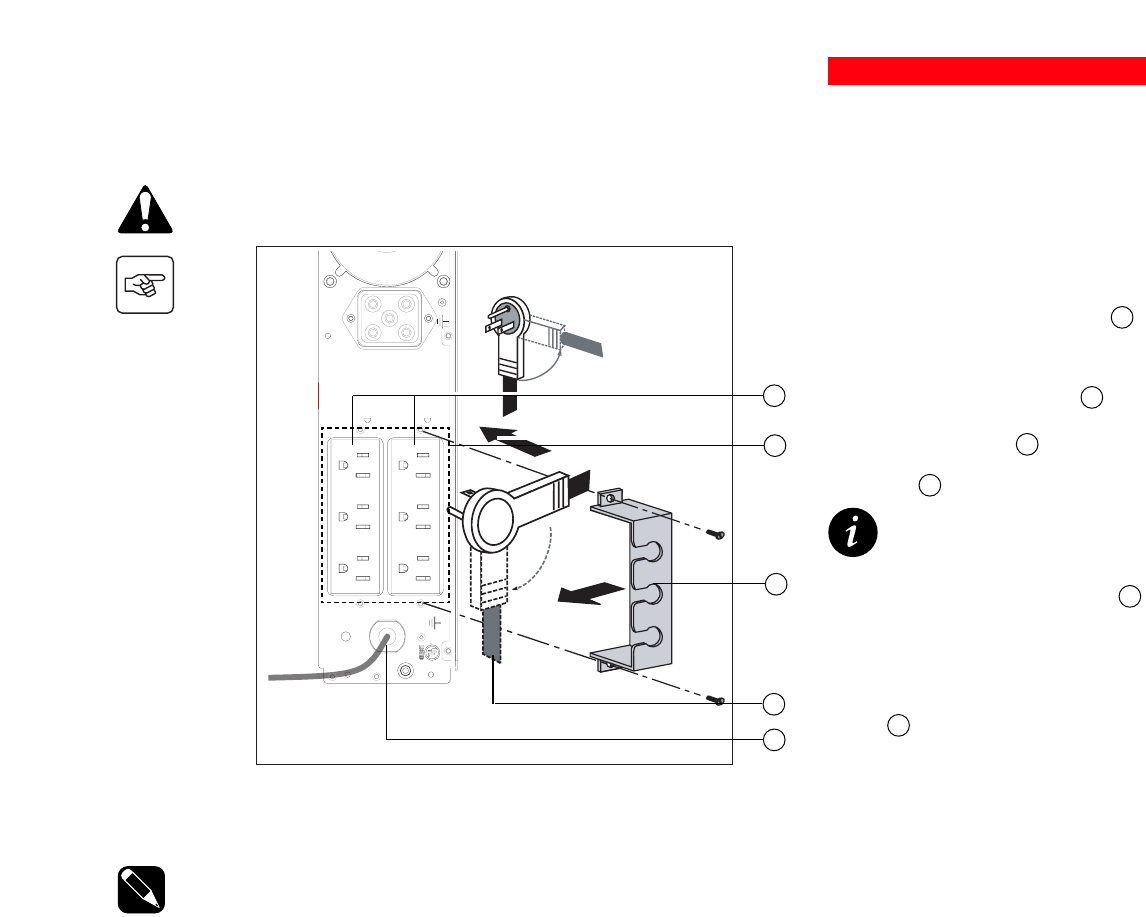
3400723100/AD - Page 13
Hertz 50/60 Hz
Hertz 50/60 Hz
Amps 16A MAX
Volt 120V~1O
Volt 120V~1O
W/VA 1540W/1920VA
Volt: 72Vdc 40A
AC Output
AC Input
U.S. PAT. No. 6,094,363
BATTERY CONNECTOR
U.P.S.
R
34Z5
AC Input
Programmable
2
Programmable
1
AC Output
360°
Rotation Plug
2.4 Connecting the protected equipment
CAUTION: Check that the indications on the rating plate on the back of the UPS correspond to your AC-power
system and to the actual electrical consumption of all the equipment to be connected to the UPS.
1 - Remove the power cord supplying the
equipment to be protected.
- Pulsar Evolution 2200/3000/3000 XL:
Connect the supplied input power cord 10
to the AC power wall receptacle.
2 - Connect the protected equipment to the
UPS using the rotation power cord 25 . It
is advised to connect priority loads to the
four standard receptacles 8 and any non-
priority loads to the two programmable
receptacles 9 .
If the UPS is connected to a com-
puter running MGE communica-
tions software, it is possible to pro-
gram the interruption of power to
the programmable receptacles 9
during operation on battery power,
thus reserving backup power for
the priority loads.
3 - Lock the connections using the securing
system 29 .
As soon as the UPS is energized, the
battery begins charging. Eight hours are
required to charge to the full rated back-
up time.
25
8
9
1
2
2. Installation
10
29
NOTE: Pulsar Evolution 3000 XL: At least one EXB additional battery module must be connected to the UPS because it
does not have internal batteries. See the EXB battery-module installation manual (Doc. no. 3400711600) for information
on making the connections.