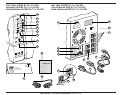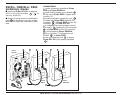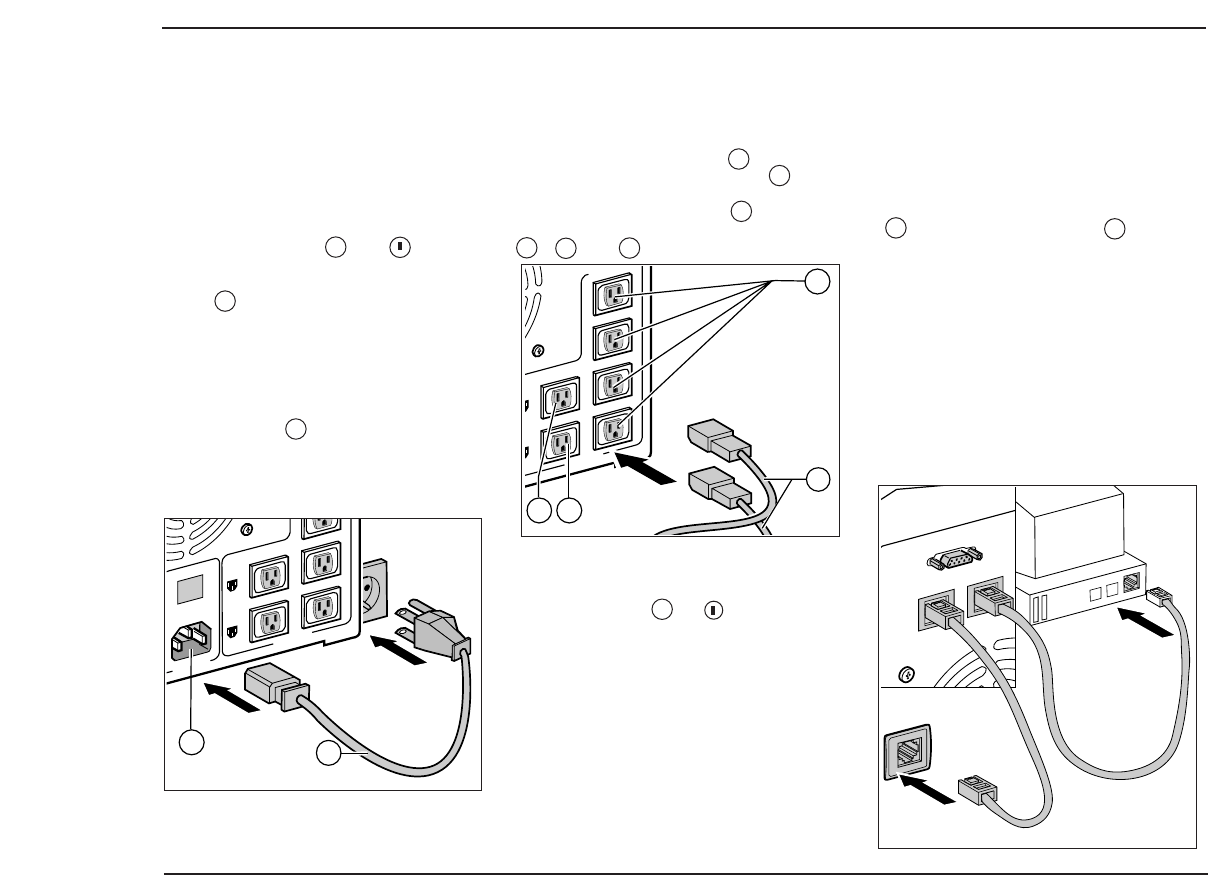
mains
outlet
I max 3.4A
Ue/In/Eing
10A/250V
1
2
4
5
Network Protection
IN
OUT
to computer
systems
Us/Out/Ausg
I max 3.4A
1
2
8
7
7a 7b
MGE UPS SYSTEMS
Pulsar ESV 8+/11+/14+/22+ EB 22/EB 22XLA : 86-153277-00
11
getting started
location
■ observe the safety rules indicated at the
beginning of this document.
preliminary checks
■ check that button 3 ""on
the front is not pushed in;
■ check that rating shown on identification
plate 10 corresponds to the input volt-
age specification and power requirement of
the load.
connections
■ power connections:
■■ Pulsar ESV 22+ only: connect battery
connection cord 19 to Pulsar ESV 22+ and
connect to Pulsar EB22,
■■ use the computer cord to supply input
power to Pulsar as shown.
■ serial connections:
If you wish to use the functions of the
CD-ROM supplied with your Pulsar, con-
nect one end of the supplied serial cable
14 to the communication port 9 .
Connect the other end to a serial port of a
computer system.
■ computer network protection:
If you wish to use the network line filtering
functions (Ethernet for example), use a
cable of the RJ45 type. Connect the "IN"
output to the network and use another cable
to connect the "OUT" output to the protect-
ed computer system.
Connect the computer cord 5 between
the UPS power input receptacle 4 , and
a nearby power outlet,
■■ use included EEC cords 8 to con-
nect the computer loads to output sockets
7 , 7a and 7b .
Note 1:
Following connection, the battery automatical-
ly charges, regardless of the position of the
ON/OFF button 3 "" .
Note 2:
The batteries will provide full back-up time
after approximatively 8 hours of recharge
time.
Note 3:
The rating of the input power cord must be not
less than the nominal input rating of Pulsar.