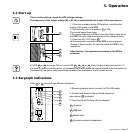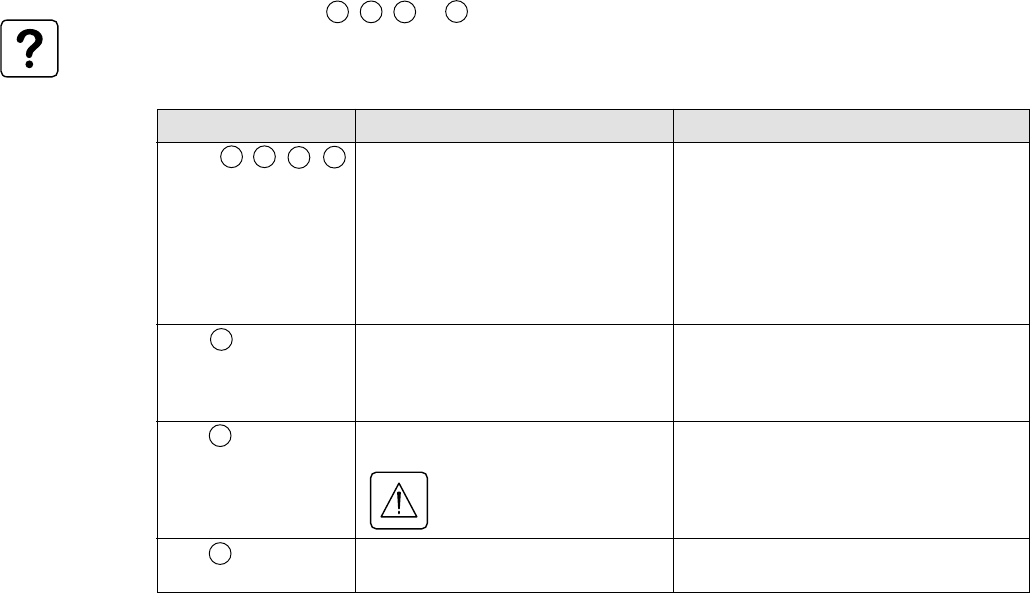
Page 24 - 51033212EN/AC
4. Maintenance
4.1 Troubleshooting
If one or more LEDs , , or flash, there is a operating anomaly or an alarm.
If a LED flashes, the bargraph data is no longer displayed.
Troubleshooting not requiring MGE after-sales support
11 12 13
14
Indication
LEDs , , ,
flash and the buzzer
beeps.
LED flashes and
the buzzer beeps.
LED flashes.
LED is ON.
Signification
The UPS has detected a problem
concerning the wiring of the
connection module input.
UPS overload. Overload is too long
or too high. The UPS cuts the supply
of power to the connected equipment
and the buzzer beeps continuously.
The ambient temperature is higher
than 40° C.
The UPS is not designed to
operate more than eight
hours under these conditions.
The UPS is in maintenance mode
(manual bypass)
Correction
Shut down the UPS and check that the
input power cable is properly connected to
the input terminal block and the load to the
output terminal block (see p. 17).
After correcting any wiring errors, restart
the UPS as indicated on page 19. If the
problem persists, call MGE after-sales
support.
Check the power drawn by the equipment
and disconnect any non-priority devices.
Install the UPS in a room where the
ambient temperature is not greater than
40° C.
See point 5 to 7 of in the "Reconnecting
the connection module" part of section 4.2.
To allow you to use MGE UPS SYSTEMS products effectively and carry out basic maintenance, we offer a
complete range of technical training courses in English and French.
FRENCH Training Center
on Montbonnot site:
MGE UPS SYSTEMS
140, Avenue Jean Kuntzmann
Zirst - Montbonnot St Martin
38334 - ST ISMIER CEDEX - FRANCE
Tel: (33) (0)4 76 18 34 15
Fax: (33) (0)4 76 18 45 21
Email: delphine.malossane@mgeups.com
Internet: www.mgeups.com (On-line catalogue and registration).
USA Training Center
on Costa Mesa site:
MGE UPS SYSTEMS
1660, Scenic Avenue
Costa Mesa, CA 92626, USA
Tel: (1) 714 557 1636
Fax: (1) 714 557 7230
Email: david.muro@mgeups.com
14
11 12
13
11
14
17