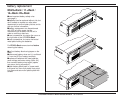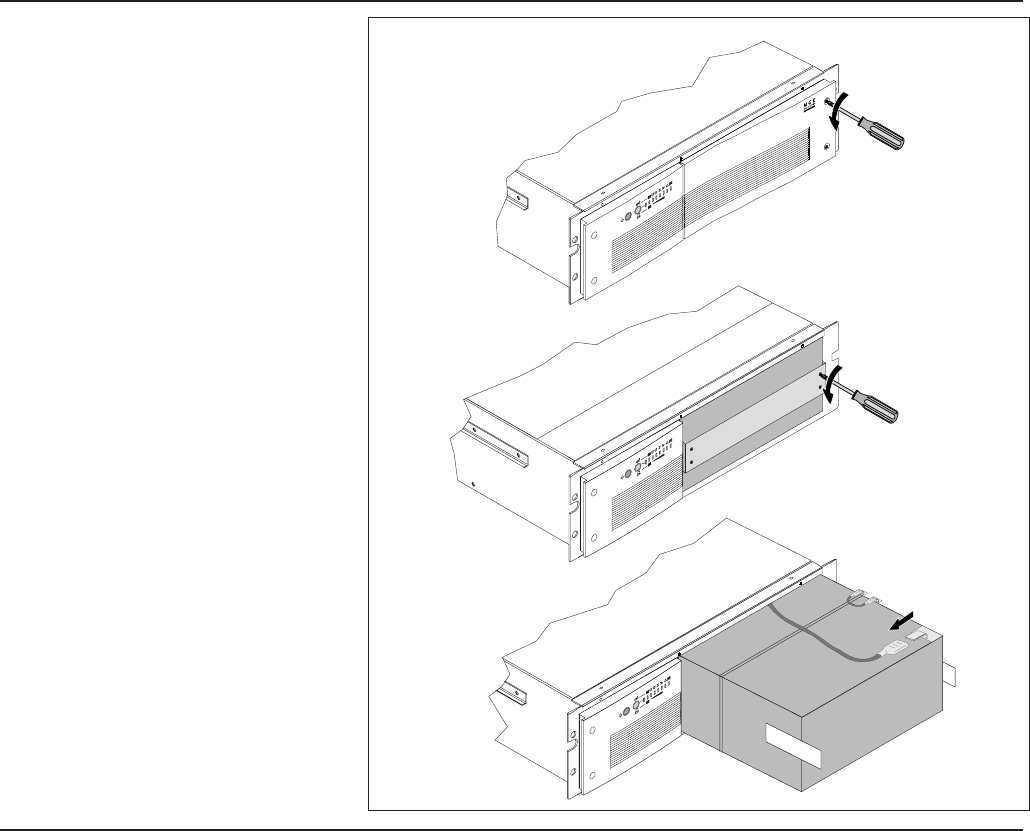
MGE UPS SYSTEMS
Pulsar ESV 8+Rack/11+Rack/14+Rack/22+Rack : 86-153523-00
20
battery replacement
ESV8+
Rack
/ 11+
Rack
/
14+
Rack
/22+
Rack
■ see important battery safety rules
(see page i);
■ batteries can be replaced without risk, but
don't hesitate to contact our after sales
department to confirm battery failure, and to
give you further information;
■ battery replacement can be performed
with UPS on utility power, but we
recommend you to switch off the unit in
order to avoid any data loss;
■ use a screwdriver to remove the cover on
the right side of the UPS ESV+
Rack
;
■ use a screwdriver to remove horizontal
metal plate holding the batteries.
For ESV22+
Rack
remove terminal before
removing the battery.
■ pull out battery block using tapes on the
sides;
■ disconnect battery wires red (+) and black
(-) from the UPS on battery terminals;
■ replace all batteries with new batteries,
same voltage and same rating (Volts, Ah),
then connect battery wires again (sparks
may occur during connection);
■ push battery block back in, screw metal
front panel on, then click plastic front panel
into place and secure the plastic plate with
screws.
…
–
+
–
+
…
…
…
…
…
!
…
%
%
1
2
…
–
+
–
+
…
…
…
…
…
!
…
%
%
1
2
…
–
+
–
+
…
…
…
…
…
!
…
%
%
1
2