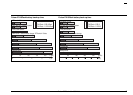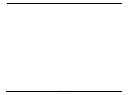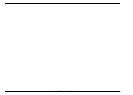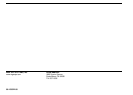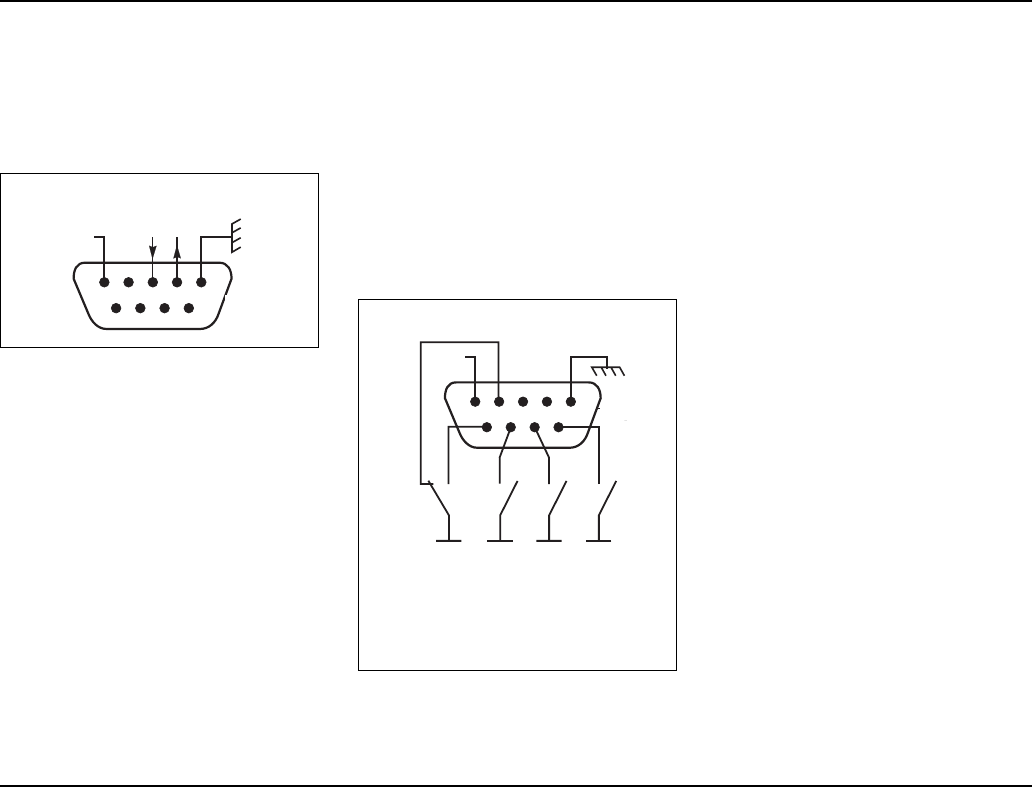
MGE UPS SYSTEMS Pulsar EX
Rack
: 86-153522-00
11
communication
c the U-Talk communication port, at the rear
of the Pulsar, delivers information in the
form of an RS232 series link supported by
the communication protocol exclusive to
MGE UPS SYSTEMS.
The Solution-Pac
TM
programs use the data
made available by this protocol.
option 2
c SNMP card: after the card is installed in
the rear of the Pulsar, the communication
port transmits information supported by the
TCP/IP andSNMP protocols on an RJ45 or
BNC connector to any ethernet network.
Contact your sales agent for further details.
option 1
c status information card: after the card is
installed in the rear of the Pulsar,
communication port transmits the status
information on a SUB-D 9-pin female
connector using the following pinouts:
1- ground,
4- normal operation,
5- common,
6 - operation on utility power,
7- low battery warning,
8- load supplied by UPS,
9- operation on battery.
optional port
12
5432
1
9
876
0V
0V
n.o.
n.c.
0V
n.o.
0V
n.o.
0V
n.o.
Relay breaking capacity:
Vmax = 25V DC
Imax = 10mA
n.o. : normally open,
n.c. : normally closed.
With the EX Driver software program you
can set up Pulsar EX
Rack
to suit your user
conditions (EX Tuner). To install EX Driver,
connect the serial cable supplied to COM1
to COM4 (set up by EX Tuner) serial port of
your computer equipped with Windows 3.1
or 95/98 on the one end, and to the serial
Pulsar EX
Rack
connector on the other end.
Insert the CD and type A:\Install. Follow the
installation instructions on the screen.
11
5432
1
9876
0V
RD TD
standard port