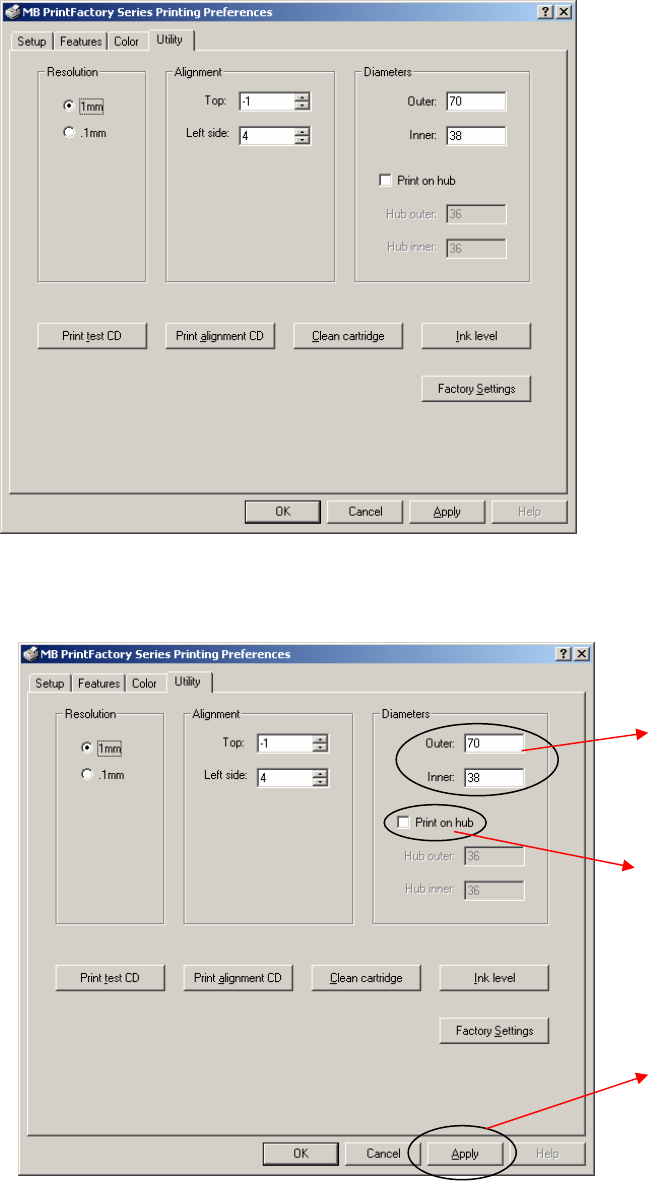
Microboards Technology Print Factory
29
4) Change the Outer diameter to 70 and the inner diameter to 38. If you have the resolution set to
.1mm, the outer diameter will be 700 and the inner diameter will be 380.
5) Uncheck the Print on hub checkbox.
4
5
6
6) Click on the Apply box.
7) Click OK.
8) The printer is now ready for use with the Verbatim Vinyl CD-R discs.
9) When you want to go back to printing on standard CD-R discs, you will need to change the
inner and outer diameters back to the default values. The default outer diameter is 118 and the
default inner diameter is 36. Again, if you are in the .1mm resolution, the numbers would be
1180 and 360.


















