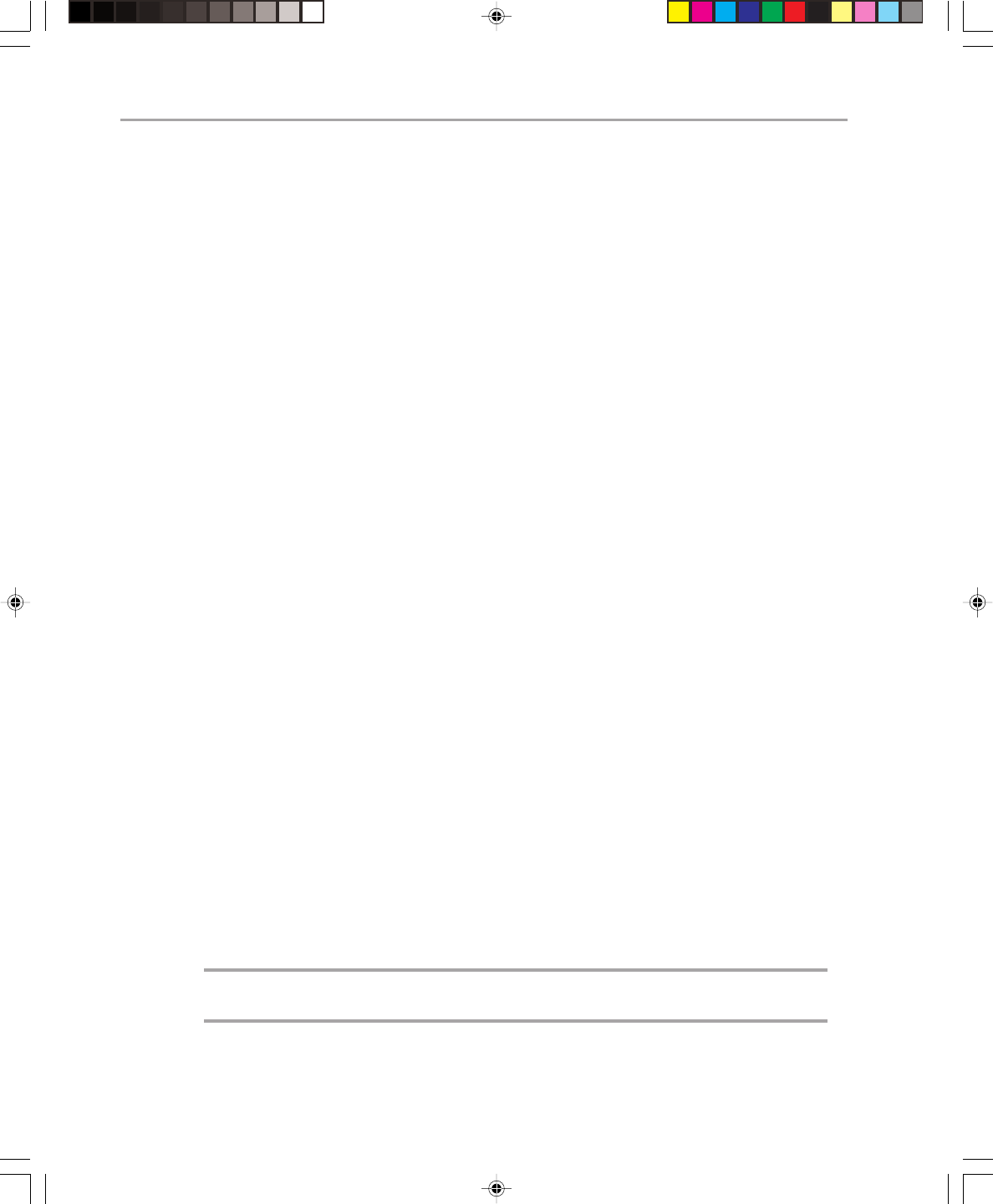
Microsoft Exchange 2000 Operations — Version 1.030
Factors which affect the virtual address-space size in the Store.exe process include the
following:
◆ Initial allocation on start-up
◆ Number of storage groups and databases on the server
◆ Number of threads running
◆ Size of the store-database cache
Prior to increasing the maximum cache size, it is recommended that you use the Windows 2000
performance monitor to monitor the memory of the server under normal load. You should
monitor the following:
Performance Object: Process
Counter: Virtual Bytes
Instance: STORE
This will give you an accurate value for the virtual address space that the store has allocated.
On a server with the /3GB setting in the boot.ini, this should be below 2.8 GB. On a server
without the /3GB setting in the boot.ini, this should be below 1.8 GB (it is recommended
that servers with 1 GB or more of memory have the /3GB switch added to boot.ini).
If you see values that are higher than this for either configuration, do not increase the size
of your max cache size. If you see values that are lower than this for either configuration,
you can safely increase the size of your database max cache size. That is, if you have a
/3 GB configured server and the performance monitor shows the virtual bytes count at
2.5 GB under heavy load, then you know you are safe to increase your max cache size by
300 MB from the default 900 MB or to 1,200 MB total.
To modify the store-database cache size, you will need to use the ADSI Edit tool, which is
included with Windows 2000 Support Tools.
1. To start ADSI Edit, click Start, point to Programs, point to Windows 2000 Support
Tools, point to Tools, and then select ADSI Edit.
2. Expand the Configuration Container Naming Context of your Active Directory.
3. Navigate to the following path:
Configuration Container | CN=Configuration, CN=Services, CN=Microsoft Exchange,
CN=<organization>, CN=Administrative Groups, CN=<Admin Group>, CN=Servers,
CN=<server>, CN=InformationStore
4. Right-click the Information Store object and then select Properties.
5. Select Both from the Select which properties to view drop-down list.
6. Select the msExchESEParamCacheSizeMax attribute and adjust the value. Although no
value will be present, the default is 230400 (which is 900 MB). The recommended
maximum for this value is 307200 (which is 1,200 MB).
Note: Be careful when setting this value, because it is very easy to make a mistake and
set the msExchESEParamCacheSizeMin attribute instead.


















